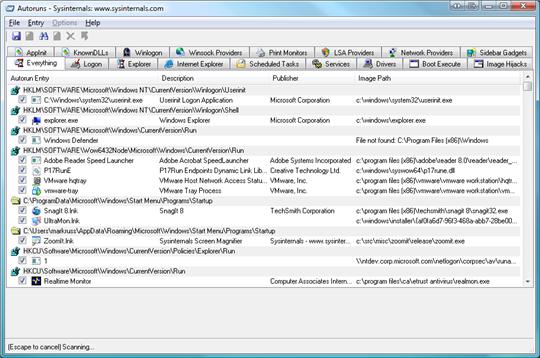
Autoruns shows you what programs are configured to run during system bootup or login, and shows you the entries in the order Windows processes them. These programs include ones in your startup folder, Run, RunOnce, and other Registry keys. A "show non-Microsoft only" option helps you to zoom in on third-party auto-starting images that have been added to your system. You'll probably be surprised at how many executables are launched automatically.
This is the best tool for being OCD (obsessive compulsive disorder) about what programs load automatically. In addition to controlling more startup avenues than MSCONFIG, it'll tell you whether the file exists, who made it, etc. and thank goodness it doesn't leave behind that obnoxious warning message that MSCONFIG is notorious for. You only need a customer to run into that message once before you'll avoid using it. Not that I don't know how to go into the registry and remove the msconfig entry manually.
'컴퓨터 자료' 카테고리의 다른 글
| Icons (0) | 2008.10.29 |
|---|---|
| Spyware Doctor & 1년 무료사용권 받기 (0) | 2008.10.28 |
| Kaspersky 2009 (0) | 2008.10.23 |
| AKVIS Retoucher - PhotoShop Plug-in (0) | 2008.10.22 |
| Adobe Photoshop CS4 Extended 설치 (0) | 2008.10.19 |

 Autoruns939.zip
Autoruns939.zip