'BootCD'에 해당되는 글 29건
- 2011.06.04 Ghost 11.5.1.2269
- 2010.12.10 Acronis True Image Home 2011 6597 + Disk Director Home 11.0.2121 - Rescue CD 6종
- 2010.11.27 Acronis True Image Home 2011 14.0.0 Build 6574 - Rescue CD 6종
- 2010.11.23 True Image Home 2011 + Disk Director 11 Home - Rescue CD 4종
- 2010.10.30 XP - P5LD2
- 2010.09.10 Acronis True Image Home 2011 14 5519
- 2010.08.25 Acronis True Image Home 2011
- 2010.06.18 Acronis Disk Director Suite Home 11 & Rescue CD
- 2010.06.04 Hiren's BootCD 10.5
- 2010.04.17 Acronis TIH 2010 13 7046 - Rescue CD 3종
- 2010.04.06 Hiren's BootCD 10.4 / 10.3
- 2010.03.26 Acronic Disk Director - Rescue CD 4종
- 2010.02.20 Ghost 11.5.1.2266
- 2009.12.14 Ultimate Boot CD
- 2009.12.04 Acronis Backup & Recovery Workstation with Universal Restore
- 2009.11.26 Acronis TIH 2010 13 6053 Ko & DDS 10.0 2.239 - Rescue CD 9종
- 2009.11.22 Hiren's BootCD 10.2
- 2009.11.18 Windows Key Enterprise (Passware Kit Forensic) - Bootable CD
- 2009.11.15 무제
- 2009.11.09 Acronis TIH 2010 13 6029 & DDS 10.0 2.239 - Rescue CD 5종
- 2009.11.08 BartPE. Live 2009-11-04
- 2009.09.19 Acronis True Image Home 2010 Boot CD 사용 방법
- 2009.09.19 Acronis True Image Home 2010
- 2009.09.17 LiveXP RAM
- 2009.09.14 Acronis Backup and Recovery Workstation
- 2009.09.14 Acronis & Paragon Universal Boot CD
- 2009.08.31 Hiren's BootCD 10.0
- 2009.06.11 Hiren's BootCD 9.9
- 2009.03.11 Hiren's BootCD 9.8
'My CD' 카테고리의 다른 글
| AutoCAD 2010 한/영 버전 설치하기 (0) | 2011.10.10 |
|---|---|
| VMware Workstation 8.0 (0) | 2011.09.14 |
| Notepad2 (0) | 2011.05.17 |
| DirectX 9.29.1974 Redistributable - April 2011 (0) | 2011.04.21 |
| Auto (0) | 2011.04.19 |
Acronis True Image Home 2011 6597 + Disk Director Home 11.0.2121 - Rescue CD 6종
| My CD 2010. 12. 10. 15:17Acronis True Image Home 2011 14.0.0 Build 6597








'My CD' 카테고리의 다른 글
| DiskPatch - 파티션, MBR, 데이터 등 백업, 복구, 수리 (0) | 2011.01.23 |
|---|---|
| 7ULTIMATEX86_TinYKOR (0) | 2010.12.17 |
| Acronis True Image Home 2011 14.0.0 Build 6574 - Rescue CD 6종 (0) | 2010.11.27 |
| True Image Home 2011 + Disk Director 11 Home - Rescue CD 4종 (0) | 2010.11.23 |
| XP - P5LD2 (0) | 2010.10.30 |
Acronis True Image Home 2011 14.0.0 Build 6574 + Disk Director Home 11.0.12077



Acronis True Image Home 2011 14.0.0 Build 6574





'My CD' 카테고리의 다른 글
| 7ULTIMATEX86_TinYKOR (0) | 2010.12.17 |
|---|---|
| Acronis True Image Home 2011 6597 + Disk Director Home 11.0.2121 - Rescue CD 6종 (0) | 2010.12.10 |
| True Image Home 2011 + Disk Director 11 Home - Rescue CD 4종 (0) | 2010.11.23 |
| XP - P5LD2 (0) | 2010.10.30 |
| 한글 2005 & 강좌 (0) | 2010.10.20 |
True Image Home 2011 14 5.519 + Disk Director 11 Home 11.0.12077 - Rescue CD 4종






'My CD' 카테고리의 다른 글
| Acronis True Image Home 2011 6597 + Disk Director Home 11.0.2121 - Rescue CD 6종 (0) | 2010.12.10 |
|---|---|
| Acronis True Image Home 2011 14.0.0 Build 6574 - Rescue CD 6종 (0) | 2010.11.27 |
| XP - P5LD2 (0) | 2010.10.30 |
| 한글 2005 & 강좌 (0) | 2010.10.20 |
| HDD Regenerator 2011 Ko & En (0) | 2010.10.15 |
Slipstream 방식의 Hotfix를 통합한
반자동 설치(DefaultHide) 형식의 CD 이미지 입니다
아래의 프로그램들이 자동으로 통합 및 설치됩니다
인터넷 익스플로러 8
윈도우 미디어 플레이어 11
Chipset, MassStorage, LAN 드라이버
MS Java 및 Java 6u21
DirectX 6월
플래시 플레이어 10.1.102.64
MS .NET Framework 2.0 Service Pack 2
KB980773, KB979909, KB976576, KB958481, KB983583, KB2418241
MS Visual C ++ 2005 Redistributable
루트 인증서 10월
위 프로그램 외 NET Framework 3.5 등등의
추가 프로그램은 CD 의 User 폴더에 있습니다
필요에 따라 선택 설치하실 수 있습니다
이미지를 CD로 구우신 후
시디 롬에 CD를 넣으면 보이는 처음 화면입니다
각 항목에 대한 개략적인 설명은 아래에 이어집니다

Windows XP SP3 - 윈도우 XP를 설치합니다 위 화면이 지난 후 위 검은 화면이 없어지면 설치가 시작됩니다 이후는 Aero CD의 일반적인 설치와 동일합니다 BOOT Auto Ghost '첫 번째 디스크'라는 것은 메인보드의 CMOS 환경에서 보이는 위 그림의 간단한 설명은 3번 은 2번에서 백업한 고스트 파일(Ghost.GHO)을 가지고 자동으로 복원하는 방식 아래는 '파티션' 모드로 백업한 고스트 이미지를 복원이나 백업을 마친 후 보이는 화면입니다 설치를 모두 마치시면 위에서 백업, 시스템 복원 항목을 클릭하면 검색 항목을 클릭하면 보이는 BOOT Mboot 1.8.3 아래의 그림들은 추가 드라이버 파일
BOOT Drive C: - C 드라이브로 부팅합니다 (기본 선택)
BOOT Auto Ghost - 자동 고스트를 사용해 파티션 및 디스크를 백업, 복원합니다
BOOT Gdisk - '고디스크'와 '파티션매직'을 이용한 백업, 복구, 파티션 작업을 합니다
BOOT DOS Tools - DOS 용 프로그램을 사용합니다
BOOT Mboot 1.8.3 - 컴퓨터의 트러블이나 유지, 관리를 위해 프로그램을 이용한 각종 작업을 하실 수 있습니다
(아래의 해당 링크를 참조하시길 권해 드립니다)
키보드의 화살표 키를 이용해 "Windows XP SP3" 항목을 선택하신 후
엔터 키를 눌러 윈도우 설치를 시작합니다
설치가 진행되면 재부팅이 몇 번 이루어지며
재부팅이 될 때마다 "BOOT Drive C:" 항목이 기본으로 선택되어집니다
엔터 키를 누르시거나, 아무 것도 만지지 않으시면
10초 후 하드 디스크로 자동 진입합니다
아래는 설치 초기 화면입니다
아래 그림처럼 드라이버에 맞는 컴퓨터의 장치를 검색하는 동안
검은 화면이 사용하시는 컴퓨터의 환경에 따라
수 분 동안 지속될 수 있습니다
다음 화면이 보일 때까지 기다리시면 됩니다
(아래의 "이후의 설치 화면 보기" 참고)
아래는 CD의 설치 파일을 하드 디스크로 복사한 후
재부팅, 드라이버 팩을 추출.설치하는 모습입니다
아래의 링크를 참조하시면 될 듯합니다
부팅이 가능한 물리적인 첫번째 하드 디스크(통상 C 드라이가 있는 디스크)를 말하고
'파티션'이라 것은 물리적인 하드 디스크를 2개 이상으로 나눈 상태의 각 부분을 지칭합니다
('첫 번째 디스크의 첫 번째 파티션' 이란 것은
부팅이 되는 물리적인 하드 디스크를 두 개 이상으로 나눈 경우, 첫 번째 파티션-통상 C 드라이브를 지칭-을 말합니다)
1번 은 아래 그림의 고스트를 사용자가 직접 조작하는 수동 방식
2번 은 위의 설명대로 첫번째 디스크(디스크 0)의 첫번째 파티션을
자동으로 첫 번째 디스크(디스크 0)의 두 번째 파티션에 백업하는 방식
(통상 C 드라이브의 내용을 D 드라이브에 백업합니다만, 하드 디스크가 2개 이상일 경우에는
첫번째 디스크(디스크 0)의 두 번째 파티션의 드라이브 문자가
윈도우에서는 D가 아닌 다른 문자로 보일 수 있습니다)
하드 디스크가 2개 이상 있는 컴퓨터의 경우
위에서 2번을 선택해 백업을 하셨을 경우
윈도우에서 보시면 F 드라이브에 백업 파일(Ghost.gho)이 있습니다
아래 그림 참조
아래 그림은 물리적인 하드 디스크가 세 개 있는 경우의
윈도우 디스크 관리(diskmgmt.msc) 모습입니다
디스크 0 이 물리적인 첫 번째 하드 디스크이고
디스크 1 은 물리적인 두 번째 하드 디스크입니다
아래 그림처럼 각 물리 디스크의 첫 번째 파티션에 드라이브 문자가 우선적으로 할당되고
각 물리 디스크의 나머지 파티션에 차례로 드라이브 문자가 할당된 것을 보실 수 있습니다
물론, 인위적으로 차례대로 문자 할당을 할 수 있지만
윈도우에서는 기본적으로 아래 그림처럼 드라이브 문자 할당이 된다는 것을 참고하시면 될 듯합니다
간단하게 사용하시려면
2번을 선택하셔서 자동으로 백업하시고
나중 문제가 생겼을 경우, 3번을 선택하셔서 자동으로 복원하시면 됩니다
1번의 수동 방식 이외에는 백업이나 복원 작업이 모두 자동으로 이루어집니다
아래는 위에서 백업이나 복원을 하셨을 경우 보이는
고스트 화면입니다
수동으로 복원하는 예시입니다
아래 그림처럼 'Reset Computer' 를 클릭하면 재부팅이 됩니다
아래 그림처럼 추가 프로그램 폴더가 있고
그 안에 백업, 시스템 복원 항목과 검색 항목이 보입니다
백업, 시스템 복원 항목을 클릭하시면
CD 없이도 윈도우에서
위의 자동 고스트 기능을 사용하실 수 있습니다
보이는 메시지 입니다
확인 을 클릭하시면 자동 재부팅이 되며
BOOT Auto Ghost 화면이 나타납니다
파일 찾기 화면입니다
▶ 참고 기사 보기
윈도우 설치를 마친 후의 그림들입니다
(개인적인 부분은 삭제, 편집 했습니다)
ISO / 644 Mb
- Ati 비디오 카드 (ATI_10-2_legacy_xp32-64_dd_ccc)
- P5LD2 메인보드의 사운드 카드 (HD Audio Codec Driver_WDM_R253)
- 인텔 칩셋 inf (INF_allOS_9.1.2.1008_PV.exe)
- .NET Framework 2.0 Sp2 Ko
- ITE 8211
- 설치 방법
180 Mb
'My CD' 카테고리의 다른 글
| Acronis True Image Home 2011 14.0.0 Build 6574 - Rescue CD 6종 (0) | 2010.11.27 |
|---|---|
| True Image Home 2011 + Disk Director 11 Home - Rescue CD 4종 (0) | 2010.11.23 |
| 한글 2005 & 강좌 (0) | 2010.10.20 |
| HDD Regenerator 2011 Ko & En (0) | 2010.10.15 |
| Returnil System Safe 2011 Ko & Multi (0) | 2010.09.28 |
Acronis True Image Home 2011 14 Build 5519 All (Full + Report) / ISO / 115 Mb
All (Full + Safe) / ISO / 129 Mb

Full / ISO / 83.1 Mb

Safe / ISO / 55.4 Mb


아래의 InsTall 파일과 Plus Pack 은 설치시 Key가 필요하고
Add-on 은 Key가 필요치 않습니다
Plus Pack - Pe를 만들고, 복구시 Universal Restore 방식을 지원합니다
Add-on - 부팅 CD 제작시 Full 버전과 Safe 버전을 구분해 만들 수 있습니다
InsTall / 181 Mb - Key 미 포함
Plus Pack / Msi / 70.7 Mb - Key 미 포함
(이전 5105 버전에서 설치 전 업데이트 된 파일입니다. 테스트 환경, XP 32 Bit)
Add-on / 91 Mb
'My CD' 카테고리의 다른 글
| HDD Regenerator 2011 Ko & En (0) | 2010.10.15 |
|---|---|
| Returnil System Safe 2011 Ko & Multi (0) | 2010.09.28 |
| MBOOT (0) | 2010.07.29 |
| Acronis Disk Director Suite Home 11 & Rescue CD (0) | 2010.06.18 |
| SFXMaker Ko & En - SFX 파일 만들기 (0) | 2010.06.14 |
Acronis True Image Home 2011 v14 Build 5105 All (Full + Safe) / ISO / 129 Mb Full / ISO / 83 Mb Safe / ISO / 55.3 Mb
InsTall145105en / 181 Mb
Addon / 91 Mb
Plus Pack / 77.2 Mb
'컴퓨터 자료' 카테고리의 다른 글
| Windows 7 32bit & 64bit 핫픽스 업데이트 패키지 2010년 09월 (0) | 2010.09.14 |
|---|---|
| 악성 봇 감염 여부 확인 (0) | 2010.09.01 |
| Slipstream Windows XP SP4 Hotfixes Package (2010-08-13) (2) | 2010.08.18 |
| VMware Workstation 7.1.2 - 301548 Lite & Micro (0) | 2010.08.14 |
| Nero 10 Lite (0) | 2010.07.31 |
Acronis Disk Director Suite가 11버전대로 판올림이 됐습니다 Acronis Disk Director Suite Home 11.0.216 작업 내용과 도구 도구의 Acronis Recovery Expert Iso / 44.1 Mb InsTall / 118 Mb ▶이전 버전 기사 보기 DDS+TIH(F,S) / ISO / 145 Mb DDS+TIH(F) / ISO / 113 Mb DDS+TIH(S) / ISO / 76.8 Mb 이전 버전 기사 보기 17.06.2010 / ISO / 178 Mb
10 버전 영문 도움말 PDF
아래는 부팅 CD로 만들었을 경우의
CD 부팅 화면입니다
드라이브를 선택하면 나타나는
왼쪽의 작업 중 원하는 작업 선택
Disk Director Suite Home 11 + True Image Home 2010 13 Build 7046 Rescue CD
Aero XP CD
'My CD' 카테고리의 다른 글
| Acronis True Image Home 2011 14 5519 (0) | 2010.09.10 |
|---|---|
| MBOOT (0) | 2010.07.29 |
| SFXMaker Ko & En - SFX 파일 만들기 (0) | 2010.06.14 |
| Office 2010 설치와 인증 (0) | 2010.04.23 |
| Opa-Backup Ko - 오피스 인증 백업 도구 (0) | 2010.04.20 |

Hiren's BootCD 10.5
All in One Bootable CD which has all these utilities
. USB 메모리에 Hiren's BootCD 넣어 부팅하기
. Hiren's BootCD From USB Flash Drive (USB Pen Drive)
--------------------------------------------------
파일 추출 :
이미지의 BootCD폴더에 있는 uharcd.exe와 추출할 파일을 한 폴더에 꺼내놓고
프롬프트 상에서 아래의 명령어를 하시면 됩니다 ex) HddTools.uha를 추출할 경우
uharcd e HddTools.uha
---------------------------------------------------
ComboFix (0306) ... Designed to cleanup malware infections and restore settings modified by malware
Backup Tools
BIOS / CMOS Tools
Browsers / File Managers
7-Zip 9.13b ... File Manager/Archiver Supports 7z, ZIP, GZIP, BZIP2, TAR, RAR, CAB, ISO, ARJ, LZH, CHM, MSI, WIM, Z, CPIO, RPM, DEB and NSIS formats
Cleaners
FileSystems Tools
AlternateStreamView 1.12 ... View/Copy/Delete hidden NTFS Alternate Data Streams
BootSect 6.0.6 ... Boot Sector Manipulation Tool, This tool replaces FixFAT.exe and FixNTFS.exe
MultiMedia Tools
Ms Dos Tools
1394 Firewire Support ... 1394 Firewire Drivers for Dos
Network Tools
Angry IP Scanner 2.21 ... Scan IP addresses in any range as well as any their ports
Optimizers
Defraggler 1.19 ... to defrag your entire hard drive or individual files
Other Tools
Bulk Rename Utility 2.7.1.1 ... Rename multiple files, change timestamps and rename using EXIF data with the click of a button.
Partition Tools
GParted Partition Editor 0.5.2 ... to create, copy, paste, delete, hide, resize or move partitions without losing data
Password Tools
Asterisk Logger 1.04 ... Reveal passwords hidden behind asterisk characters.
Process Tools
Dependency Walker 2.2 ... Checks for missing/invalid DLL/modules/functions for any exe/dll/ocx/sys.
RAM (Memory) Testing Tools
MemTest 1.0 ... a Memory Testing Tool
Recovery Tools
Partition Find and Mount 2.31 ... Partition Find and Mount software is designed to find lost or deleted partitions
Registry Tools
ERUNT 1.1j ... The Emergency Recovery Utility NT Registry Backup and Restore for Windows NT/2000/2003/XP
Remote Control Tools
TeamViewer 1.85 ... Access any remote computer via Internet just like sitting in front of it, even through firewalls.
Security Tools
DiskCryptor 0.8 ... High speed disk encryption tool to encrypt all disk/partitions, including the system partition encryption support
Startup Tools
Autoruns 9.57 ... Displays All the entries from startup folder, Run, RunOnce, and other Registry keys, Explorer shell extensions,toolbars, browser helper objects, Winlogon notifications, auto-start services, Scheduled Tasks, Winsock, LSA Providers, Remove Drivers and much more which helps to remove nasty spyware/adware and viruses.
System Information Tools
BlueScreenView 1.26 ... Scans minidump files for BSOD (blue screen of death) crash information
Testing Tools
Disk Speed 1.0 ... Hard Disk Drive Speed Testing Tool
Tweakers
Dial a Fix 0.60.0.24 ... Fix errors and problems with COM/ActiveX object errors and missing registry entries, Automatic Updates, SSL, HTTPS, and Cryptography service (signing/verification) issues, Reinstall internet explorer etc. comes with the policy scanner
▶ All Versions Screenshots, USB, Download, Etc
▶ 이전 버전 보기
'컴퓨터 자료' 카테고리의 다른 글
| AI RoboForm 6.10.0 Ko & En (0) | 2010.07.21 |
|---|---|
| Kaspersky Internet Security 2011 11.0.2.556 정식 (0) | 2010.06.08 |
| Microsoft Office 2010 Language Pack (0) | 2010.05.09 |
| Office Professional Plus 2010 (0) | 2010.04.23 |
| MagicDisc 2.7.106 (0) | 2010.04.07 |
Aero XP CD 의 멀티 부트 용 이미지 ▼ All.iso / 114 Mb
아래 이미지는 모두 TIH 7046 이미지들이고
Aero XP CD의 멀티 부팅 메뉴의 여유 공간에 따라 선택하려고 임의로 만든 ISO 이미지입니다
True Image Home 2010 13 Build 7046

▼ Full.iso / 80.5 Mb ▼ Safe.iso / 41.9 Mb
'My CD' 카테고리의 다른 글
| Office 2010 설치와 인증 (0) | 2010.04.23 |
|---|---|
| Opa-Backup Ko - 오피스 인증 백업 도구 (0) | 2010.04.20 |
| 정태춘 / 나 살던 고향은 외 (0) | 2010.04.16 |
| HexAssistant Ko & En - 헥사 편집툴 (0) | 2010.04.13 |
| Microsoft .NET Framework 4 정식 (0) | 2010.04.13 |

Hiren's BootCD 10.4
All in One Bootable CD which has all these utilities
. USB 메모리에 Hiren's BootCD 넣어 부팅하기
. Hiren's BootCD From USB Flash Drive (USB Pen Drive)
--------------------------------------------------
파일 추출 :
이미지의 BootCD폴더에 있는 uharcd.exe와 추출할 파일을 한 폴더에 꺼내놓고
프롬프트 상에서 아래의 명령어를 하시면 됩니다 ex) HddTools.uha를 추출할 경우
uharcd e HddTools.uha
---------------------------------------------------
10.3_10.4 바뀐점
It has been reported that driver iastor.sys version 9.6 causes BSOD 0x0000007E on some machines when
booted from USB so its downgraded to version 8.9
Antivirus Tools
- Dr.Web CureIt! Antivirus (2302): a free standalone anti-virus and anti-spyware on-demand scanner.
- Spybot - Search & Destroy 1.6.2 (2302): Application to scan for spyware, adware, hijackers and other malicious software.
- SuperAntispyware 4.34 (2302): Remove Malware, Rootkits, Spyware, Adware, Worms, Parasites (a must have tool).
- Malwarebytes' Anti-Malware 1.44 (2302): anti-malware application that can thoroughly remove even the most advanced malware.
- SpywareBlaster 4.2 (2302): Prevent the installation of spyware and other potentially unwanted software.
- SmitFraudFix 2.424: This removes Some of the popular Desktop Hijack malware.
- ComboFix (2302): Designed to cleanup malware infections and restore settings modified by malware.
- CWShredder 2.19: Popular CoolWebSearch Trojan Remover tool.
- RootkitRevealer 1.7.1: Rootkit Revealer is an advanced patent-pending root kit detection utility.
Antivirus Tools
- ComboFix (0404): Designed to cleanup malware infections and restore settings modified by malware (Windows Freeware).
- CWShredder 2.19: Popular CoolWebSearch Trojan Remover tool (Windows Freeware).
- Dr.Web CureIt! Antivirus (0404): a free standalone anti-virus and anti-spyware on-demand scanner (Windows Freeware).
- GMER 1.0.15: Hidden services, hidden registry, hidden file scanner, Rootkit Detector and Remover (Windows Freeware).
- Malwarebytes' Anti-Malware 1.45 (0404): anti-malware application that can thoroughly remove even the most advanced malware. (Windows Freeware).
- RootkitRevealer 1.7.1: Rootkit Revealer is an advanced patent-pending root kit detection utility. (Windows Freeware).
- SmitFraudFix 2.424: This removes Some of the popular Desktop Hijack malware (Windows Freeware).
- Spybot: Search & Destroy 1.6.2 (0404): Application to scan for spyware, adware, hijackers and other malicious software. (Windows Freeware).
- SpywareBlaster 4.2 (0404): Prevent the installation of spyware and other potentially unwanted software. (Windows Freeware).
- SuperAntispyware 4.35.1002 (0404): Remove Malware, Rootkits, Spyware, Adware, Worms, Parasites (a must have tool) (Windows Freeware).
Backup Tools
- COPYR.DMA Build013: A Tool for making copies of hard disks with bad sectors (Dos Freeware).
- Double Driver 3.0: Driver Backup and Restore tool (Windows Freeware).
- DriverBackup! 1.0.3: Another handy tool to backup drivers (Windows Freeware).
- DriveImageXML 2.13: backup any drive/partition to an image file, even if the drive is currently in use (Windows Freeware).
- FastCopy 1.99r4: The Fastest Copy/Delete Software on Windows (Windows Freeware).
- GImageX 2.0.17: ImageX is used to backup/restore WIM images for Windows XP/Vista and Windows 7 (Windows Freeware).
- InfraRecorder 0.50: An Open source CD/DVD burning software, also create/burn .iso images (Windows Freeware).
- Partition Saving 3.80: A tool to backup/restore partitions. (SavePart.exe) (Windows/Dos Freeware).
- RegBak 1.0: a light-weight and simple utility to create backups of Windows registry files (Windows Freeware).
- Smart Driver Backup 2.12: Easy backup of your Windows device drivers (also works from PE) (Windows Freeware).
- WhitSoft File Splitter 4.5a: a Small File Split-Join Tool (Windows Freeware).
- Acronis True Image 8.1.945: Create an exact disk image for complete system backup and disk cloning. (Dos Commercial).
- Drive SnapShot 1.39: creates an exact Disk Image of your system into a file while windows is running. (Windows/Dos Commercial).
- ImageCenter 5.6 (Drive Image 2002): Best software to clone hard drive (Dos Commercial).
- Norton Ghost 11.5.1: Similar to Drive Image (with Image Explorer and usb/scsi support) (Windows/Dos Commercial).
BIOS / CMOS Tools
- Award DMI Configuration Utility 2.43: DMI Configuration utility for modifying/viewing the MIDF contents. (Dos Freeware).
- !BIOS 3.20: a powerfull utility for bios and cmos (Dos Freeware).
- BIOS Cracker 5.0: BIOS password remover (cmospwd) (Dos Freeware).
- BIOS Utility 1.35.0: BIOS Informations, password, beep codes and more. (Dos Freeware).
- CMOS 0.93: CMOS Save / Restore Tool (Dos Freeware).
- DISKMAN4: a powerful all in one utility (Windows/Dos Freeware).
- Kill CMOS: a tiny utility to wipe cmos (Dos Freeware).
- UniFlash 1.40: bios flash utility (Dos Freeware).
Browsers / File Managers
- 7-Zip 9.12b: File Manager/Archiver Supports 7z, ZIP, GZIP, BZIP2, TAR, RAR, CAB, ISO, ARJ, LZH, CHM, MSI, WIM, Z, CPIO, RPM, DEB and NSIS formats (Windows Freeware).
- Explore2fs 1.08b: GUI explorer tool for accessing linux ext2 and ext3 filesystems under windows (Windows Freeware).
- Opera Web Browser 8.54: One of the fastest, smallest and smartest full-featured web browser (Windows Freeware).
- Total Commander 7.50a: A file manager similar to the Windows Explorer features side-by-side file-browsing panes, built-in FTP, archive management, file search/compare/synchronize and more. (Windows Freeware).
- Dos Command Center 5.1: Classic dos-based file manager. (Dos Freeware).
- Dos Navigator 6.4.0: Dos File Manager, Norton Commander clone but has much more features. (Dos Freeware).
- File Maven 3.5: an advanced Dos file manager with high speed PC-to-PC file transfers via serial or parallel cable (Dos Freeware).
- File Wizard 1.35: a file manager: colored files, drag and drop copy, move, delete etc. (Dos Freeware).
- FastLynx 2.0: Dos file manager with Pc to Pc file transfer capability (Dos Freeware).
- Volkov Commander 4.99: Dos File Manager with LongFileName/ntfs support (Similar to Norton Commander) (Dos Freeware).
- Mini Windows 98: Can run from Ram Drive, with ntfs support, 7-Zip, Disk Defragmenter, Notepad / RichText Editor, Image Viewer, .avi .mpg .divx .xvid Movie Player, etc... (Windows/Dos Commercial).
- Mini Windows Xp: Portable Windows Xp that runs from CD/USB/Ram Drive, with Network and SATA support (Windows/Dos Commercial).
Cleaners
- CCleaner 2.30.1130: Crap Cleaner is a freeware system optimization and privacy tool (Windows Freeware).
- Data Shredder 1.0: A tool to Erase disk and files (also wipe free space) securely (Windows Freeware).
- SpaceMonger 1.4: keeping track of the free space on your computer (Windows Freeware).
- WinDirStat 1.1.2.80: a disk usage statistics viewer and cleanup tool for Windows. (Windows Freeware).
FileSystems Tools
- AlternateStreamView 1.12: View/Copy/Delete hidden NTFS Alternate Data Streams (Windows Freeware).
- FileDisk Mount Tool 25: to mount ISO/BIN/NRG/MDF/IMA images on windows. (Windows Freeware).
- NewSID 4.10: utility that changes the security ID (SID) for Windows NT, 2000 and XP (Windows Freeware).
- NTFS Access 2.1: Set NTFS permissions recursively and full access rights to a folder/file owner (Windows Freeware).
- Virtual Floppy Drive 2.1: enables you to create and mount a virtual floppy drive on your NT/2000/XP/Vista (Windows Freeware).
- EditBINI 1.01: to Edit boot.ini on NTFS Partition (Dos Freeware).
- NTFS4Dos 1.9: To access ntfs partitions from Dos (Dos Freeware).
- NTFS Dos 3.02: To access ntfs partitions from Dos (Dos Freeware).
- NTFS Dos Pro 5.0: To access ntfs partitions from Dos (Dos Commercial).
- Paragon Mount Everything 3.0: To access NTFS, Ext2FS, Ext3FS partitions from dos (Dos Commercial).
Hard Disk Tools
- Active Kill Disk 4.1.2393: Securely overwrites and destroys all data on physical drive. (Dos Freeware).
- ExcelStor's ESTest 4.50: ExcelStor hard disk diagnostic utility (Dos Freeware).
- Fujitsu HDD Diagnostic Tool 7.00: to check IDE drives for possible defects/problems (Dos Freeware).
- Fujitsu IDE Low Level Format 1.0: Low Level Format Tool (Dos Freeware).
- Gateway GwScan 5.12: Gateway hard drive diagnostic utility (Dos Freeware).
- Hard Disk Sentinel 0.04: Hard Disk health, performance and temperature monitoring tool. (Dos Freeware).
- HDAT2 4.53: main function is testing and repair (regenerates) bad sectors for detected devices (Dos Freeware).
- HDD Erase 4.0: Secure erase using a special feature built into most newer hard drives (Dos Freeware).
- IBM Hitachi Drive Fitness Test 4.16: quickly and reliably tests SCSI, IDE and SATA drives (Dos Freeware).
- IBM Hitachi Feature Tool 2.15: allows you to control some of the features of the the HDD (Dos Freeware).
- Maxtor amset utility 4.0: Utility for changing Acoustic Management on the hard drives (Dos Freeware).
- Maxtor Low Level Formatter 1.1: Maxtor's Low Level Format Utility works on any harddrive (Dos Freeware).
- Maxtor PowerMax 4.23: designed to perform diagnostic read/write verifications on Maxtor/Quantum hard drives (Dos Freeware).
- MHDD 4.6: Precise diagnostic of the mechanical part of a drive, perform Low-level format, Bad Sector Sepair, access raw sectors, manage S.M.A.R.T. (SMART) and other drive parameters such as acoustic management, security, Host Protected Area, etc. (Dos Freeware).
- Samsung Disk Diagnose (SHDIAG) 1.28: to diagnose the disk when suspected to have failures (Dos Freeware).
- Samsung ESTOOL 3.00g: Drive Diagnostic, Automatic Acoustic Management, Enable/Disable SMART etc (Dos Freeware).
- Samsung HDD Utility(HUTIL) 2.10: The Drive Diagnostic Utility (Dos Freeware).
- SeaTools for Dos: GUI 2.17 Text 1.10 versions to test Seagate or Maxtor Parallel ATA (PATA and IDE) and Serial ATA (SATA) interface disc drives (Dos Freeware).
- SmartUDM 2.00: Hard Disk Drive S.M.A.R.T. Viewer. (Dos Freeware).
- Toshiba Hard Disk Diagnostic 2.00b: Toshiba hard drive diagnostic utility (Dos Freeware).
- Victoria 3.33e and 3.52rus: a freeware program for low-level HDD diagnostics (Dos Freeware).
- WDClear 1.30: Restore/Erases the drive back to a factory condition (Dos Freeware).
- Western Digital Data Lifeguard Tools 11.2: for the installation of Western Digital EIDE Hard Drives (Dos Freeware).
- Western Digital Diagnostics (DLGDIAG) 5.04f: to quickly and efficiently verify the status of the drive (Dos Freeware).
- Darik's Boot and Nuke (DBAN) 1.0.7: Completely deletes the contents of any hard disk it can detect (Linux Freeware).
- HDD Regenerator 1.71: to recover a bad hard drive (Dos Commercial).
MBR (Master Boot Record) Tools
- BootSect 6.0.6: Boot Sector Manipulation Tool, This tool replaces FixFAT.exe and FixNTFS.exe (Windows Freeware).
- DiskMan 4.2: all in one tool for cmos, bios, bootrecord and more (Windows/Dos Freeware).
- Grub4Dos installer 1.1: an universal boot loader GRUB for DOS installer (Windows Freeware).
- MBRWizard 2.0b: Directly update and modify the MBR (Master Boot Record) (Windows/Dos Freeware).
- MbrFix 1.3: To backup, restore, fix the boot code in the MBR (Windows/Dos Freeware).
- MBR Utility 1.05: to manipulate a drive's master boot record (MBR) via the command line (Windows/Dos Freeware).
- BootFix Utility: Run this utility if you get 'Invalid system disk' (Dos Freeware).
- Boot Partition 2.60: add Partition in the Windows NT/2000/XP Multi-boot loader (Dos Freeware).
- MBRWork 1.08: a utility to perform some common and uncommon MBR functions (Dos Freeware).
- MBRTool 2.3.200: backup, verify, restore, edit, refresh, remove, display, re-write... (Dos Freeware).
- MBR SAVE / RESTORE 2.1: BootSave and BootRest tools to save / restore MBR (Dos Freeware).
- Smart Boot Manager 3.7.1: a multi boot manager (Dos Freeware).
MultiMedia Tools
- MpxPlay 1.56: a small Music Player for dos (Dos Freeware).
- Picture Viewer 1.94: Picture viewer for dos, supports more then 40 filetypes. (Dos Freeware).
- QuickView Pro 2.58: movie viewer for dos, supports many format including divx. (Dos Freeware).
Ms Dos Tools
- 1394 Firewire Support: 1394 Firewire Drivers for Dos (Dos Freeware).
- ASUSTeK USB Driver 3: ASUS USB CD-ROM Device Driver Version 1.00 (Dos Freeware).
- Dos tools: Collection of dos utilities extract.exe pkzip.exe pkunzip.exe lha.exe gzip.exe uharcd.exe imgExtrc.exe xcopy.exe diskcopy.com mouse.com undelete.com edit.com fdisk.exe fdisk2.exe fdisk3.exe lf.exe delpart.exe wipe.com zap.com format.com deltree.exe more.com find.exe hex.exe debug.exe split.exe mem.exe attrib.com sys.com smartdrv.exe xmsdsk.exe killer.exe share.exe scandisk.exe scanreg.exe guest.exe doskey.exe duse.exe move.exe setver.exe intersvr.exe interlnk.exe loadlin.exe lfndos.exe doslfn.com (Dos Commercial).
- Interlnk support at COM1/LPT1: To access another computer from COM/LPT port (Dos Freeware).
- SCSI Support: SCSI Drivers for Dos (Dos Freeware).
- SATA Support: SATA Driver (gcdrom.sys) and JMicron JMB361 (xcdrom.sys) for Dos (Dos Freeware).
- Universal USB Driver 2: Panasonic v2.20 ASPI Manager for USB mass storage (Dos Freeware).
- USB CD-Rom Driver 1: Standard usb_cd.sys driver for cd drive (Dos Freeware).
Network Tools
- Angry IP Scanner 2.21: Scan IP addresses in any range as well as any their ports (Windows Freeware).
- CurrPorts 1.80: displays the list of all currently opened TCP and UDP ports on your computer (Windows Freeware).
- Network Password Recovery 1.23: Recover Windows XP/Vista network passwords (Credentials file) (Windows Freeware).
- TCPView 2.54: Lists TCP and UDP endpoints, including the Local/Remote addresses of TCP connections (Windows Freeware).
- Winsock 2 Fix for 9x: to fix corrupted Winsock2 information by poorly written Internet programs (Windows Freeware).
- XP TCP/IP Repair 1.0: Repair your Windows XP Winsock and TCP/IP registry errors (Windows Freeware).
Optimizers
- Defragger 3.9a: Single-file-defrag, Partition-Backup/Restore, Safe Data-Erase, Clusterviewer (Windows Freeware).
- JkDefrag 3.36: Free disk defragment and optimize utility for Windows 2000/2003/XP/Vista/Windows 7 (Windows Freeware).
- NT Registry Optimizer 1.1j: Registry Optimization for Windows NT/2000/2003/XP/Vista (Windows Freeware).
- PageDfrg 2.32: System file Defragmenter For NT/2k/XP (Windows Freeware).
Other Tools
- Bulk Rename Utility 2.7.1.1: Rename multiple files, change timestamps and rename using EXIF data with the click of a button. (Windows Freeware).
- EasyUHA 1.0: GUI Tool to create and extract UHA Archives (Windows Freeware).
- HxD 1.7.7.0: Hex Editor provides tools to inspect and edit files, main memory, disks/disk images (Windows Freeware).
- Universal TCP/IP Network 6.4: MSDOS Network Client to connect via TCP/IP to a Microsoft based network. The network can either be a peer-to-peer or a server based network, it contains 91 different network card drivers (Dos Freeware).
Partition Tools
- Fat32 Formatter GUI 1.01: Windows XP cannot format a volume bigger than 32GB with FAT32 (Windows Freeware).
- Partition Wizard Home Edition 4.2.2: Free Partition Magic Alternative, Partition Resize/Move/Copy/Create/Delete/Format/Convert, Explore, etc. (Windows Freeware).
- USB Format Tool: Format/make bootable any USB flash drive to FAT, FAT32, or NTFS partition. (Windows Freeware).
- eXtended Fdisk 0.9.3: XFDISK allows easy partition creation and edition (Dos Freeware).
- Partition Table Editor 8.0: Partition Table and Boot Record Editor (Dos Freeware).
- Ranish Partition Manager 2.44: a boot manager and hard disk partitioner. (Dos Freeware).
- Smart Fdisk 2.05: a simple harddisk partition manager (Dos Freeware).
- SPecial Fdisk 2000.03v: SPFDISK a partition tool. (Dos Freeware).
- Super Fdisk 1.0: Create, delete, format partitions drives without destroying data. (Dos Freeware).
- The Partition Resizer 1.3.4: move and resize your partitions in one step and more. (Dos Freeware).
- Acronis Disk Director 10.0.2160: Popular disk management functions in a single suite (Dos Commercial).
- Paragon Partition Manager 7.0.1274: Universal tool for partitions (Dos Commercial).
- Partition Magic Pro 8.05: Best software to partition hard drive for Windows 98/2000/XP (Dos Commercial).
- Partition Commander 9.01: The safe way to partition your hard drive,with undo feature (Dos Commercial).
Password Tools
- Asterisk Logger 1.04: Reveal passwords hidden behind asterisk characters. (Windows Freeware).
- Content Advisor Password Remover 1.01: It Removes Content Advisor Password from Internet Explorer (Windows Freeware).
- Mail PassView 1.55: Recovers mail passwords of Outlook Express, MS Outlook, IncrediMail, Eudora, etc. (Windows Freeware).
- MessenPass 1.30: A password recovery tool that reveals the passwords of several instant messangers (Windows Freeware).
- Password Renew 1.1: Utility to (re)set windows passwords (Windows Freeware).
- ProduKey 1.40: Recovers lost the product key of your Windows/Office (Windows Freeware).
- PST (Outlook) Password Recovery 1.12: Small utility that recovers lost password of Outlook .PST (Personal Folders) file (Windows Freeware).
- WindowsGate 1.1: Enables/Disables Windows logon password validation (Windows Freeware).
- WinKeyFinder 1.73: Allows you to View and Change Windows XP/2003 Product Keys, backup and restore activation related files, backup Microsoft Office 97, 2000 SP2, XP/2003 keys etc. (Windows Freeware).
- WirelessKeyView 1.33: Recovers all wireless network keys (WEP/WPA) stored in your computer by WZC (Windows Freeware).
- XP Key Reader 2.7: Can decode the XP-key on Local or Remote systems (Windows Freeware).
- Kon-Boot 1.1: to bypass Login Password of Windows (32bit, any password) and Linux (kon-usr) (Linux Freeware).
- Offline NT Password Changer 2008-08-02: utility to reset/unlock windows NT/2000/XP/Vista/7 administrator/user password. (Linux Freeware).
- ATAPWD 1.2: Hard Disk Password Utility (Dos Freeware).
- NTPWD: utility to reset windows nt/2000/xp administrator/user password. (Dos Freeware) Active Password Changer 3.0.420: To Reset User Password on windows NT/2000/XP/2003/Vista (FAT/NTFS) (Dos Commercial).
Process Tools
- Dependency Walker 2.2: Checks for missing/invalid DLL/modules/functions for any exe/dll/ocx/sys. (Windows Freeware).
- IB Process Manager 1.04: a little process manager for 9x/2k, shows dll info etc. (Windows Freeware).
- OpenedFilesView 1.46: View opened/locked files in your system, sharing violation issues (Windows Freeware).
- Pocket KillBox 2.0.0.978: can be used to get rid of files that stubbornly refuse to allow you to delete them (Windows Freeware).
- Process Explorer 12.1: shows you information about which handles and DLLs processes have opened or loaded (Windows Freeware).
- Process Monitor 2.8: to monitor real-time file system, Registry and process/thread activity, This tool replaces Filemon and Regmon (Windows Freeware).
- ProcessActivityView 1.10: Detailed process access information read/write/opened files etc (Windows Freeware).
- Unlocker 1.8.9: This tool can delete file/folder when you get this message: Cannot delete file: Access is denied, The file is in use by another program etc. (Windows Freeware).
RAM (Memory) Testing Tools
- MemTest 1.0: a Memory Testing Tool (Windows Freeware).
- Video Memory Stress Test 1.7.116: a tool to thoroughly test your video RAM for errors and faults (Windows Freeware).
- Windows Memory Diagnostic: a RAM Test tool (Windows Freeware).
- Memtest86+ 4.00: PC Memory Test (Linux Freeware).
Recovery Tools
- Partition Find and Mount 2.31: Partition Find and Mount software is designed to find lost or deleted partitions (Windows Freeware).
- PhotoRec 6.11.3: Tool to Recover File and pictures from Dos/Windows (Windows/Dos Freeware).
- Recuva 1.36.479: Restore deleted files from Hard Drive, Digital Camera Memory Card, usb mp3 player... (Windows Freeware).
- Restoration 3.2.13: a tool to recover deleted files (Windows Freeware).
- Smart Partition Recovery 3.3: Find Lost NTFS partitions and restore them back. (Windows Freeware).
- TestDisk 6.11.3: Tool to check and undelete partition from Dos/Windows (Windows/Dos Freeware).
- Unstoppable Copier 4.4: Allows you to copy files from disks with problems such as bad sectors, scratches or that just give errors when reading data. (Windows Freeware).
- Active Undelete 5.5: a tool to recover deleted files (Windows Commercial).
- Active Partition Recovery 3.0: To Recover a Deleted partition. (Dos Commercial).
- Active Uneraser 3.0: To recover deleted files and folders on FAT and NTFS systems. (Dos Commercial).
- DiyDataRecovery Diskpatch 2.1.100: An excellent data recovery software. (Dos Commercial).
- GetDataBack for FAT/NTFS 4.0: Data recovery software for FAT/NTFS file systems (Windows Commercial).
- Ontrack Easy Recovery Pro 6.10: To Recover data that has been deleted/virus attack (Dos Commercial).
- Prosoft Media Tools 5.0 v1.1.2.64: Another excellent data recovery software with many other options. (Dos Commercial).
Registry Tools
- Fix HDC: Fix the Hard Drive Controller when replacing your motherboard on an XP system (Windows Freeware).
- RegFromApp 1.20: Monitors/exports the Registry changes made by the selected application. (Windows Freeware).
- Registry Editor PE 0.9c: Easy editing of remote registry hives and user profiles (Windows Freeware).
- Registry Restore Wizard 1.0.4: Restores a corrupted system registry from Xp System Restore (Windows Freeware).
- RegScanner 1.80: Tool to find/search in the Registry of Windows (Windows Freeware).
- Registry Reanimator 1.02: Check and Restore structure of the Damaged Registry files of NT/2K/XP (Dos Commercial).
- Registry Viewer 4.2: Registry Viewer/Editor for Win9x/Me/NT/2K/XP (Dos Commercial).
Remote Control Tools
- TeamViewer 1.85: Access any remote computer via Internet just like sitting in front of it, even through firewalls. (Windows Freeware).
- TightVNC 1.3.10: Cross-platform Remote Desktop Software to view/control remote pc with mouse and keyboard (Windows Freeware).
Security Tools
- DiskCryptor 0.8: High speed disk encryption tool to encrypt all disk/partitions, including the system partition encryption support (Windows Freeware).
- TrueCrypt 6.3a: On-the-fly disk encryption tool, can create a virtual encrypted disk within a file and mount it as a real disk, can also encrypt an entire HDD/Partition/USB Drive (Windows Freeware).
Startup Tools
- Autoruns 9.57: Displays All the entries from startup folder, Run, RunOnce, and other Registry keys, Explorer shell extensions,toolbars, browser helper objects, Winlogon notifications, auto-start services, Scheduled Tasks, Winsock, LSA Providers, Remove Drivers and much more which helps to remove nasty spyware/adware and viruses. (Windows Freeware).
- HijackThis 2.0.3b: a general homepage hijackers detector and remover and more (Windows Freeware).
- Silent Runners Revision 60: A free script that helps detect spyware, malware and adware in the startup process (Windows Freeware).
- Startup Control Panel 2.8: a tool to edit startup programs (Windows Freeware).
- Startup Monitor 1.02: it notifies you when any program registers itself to run at system startup (Windows Freeware).
System Information Tools
- BlueScreenView 1.20: Scans minidump files for BSOD (blue screen of death) crash information (Windows Freeware).
- CPU-Z 1.54: It gathers information on some of the main devices of your system (Windows Freeware).
- Drive Temperature 1.0: Hard Disk Drive temperature meter (Windows Freeware).
- GPU-Z 0.4.0: A lightweight utility designed to give you all information about your video card and GPU (Windows Freeware).
- HDTune 2.55: Hard disk benchmarking and information tool. (Windows Freeware).
- PC Wizard 2010.1.93: Powerful system information/benchmark utility designed especially for detection of hardware. (Windows Freeware).
- PCI 32 Sniffer 1.4 (0404): device information tool (similar to unknown devices) (Windows Freeware).
- SIW 2010-03-10: Gathers detailed information about your system properties and settings. (Windows Freeware).
- UnknownDevices 1.4.20 (0404): helps you find what those unknown devices in Device Manager really are (Windows Freeware).
- USBDeview 1.56: View/Uninstall all installed/connected USB devices on your system (Windows Freeware).
- Astra 5.45: Advanced System info Tool and Reporting Assistant (Dos Freeware).
- CPU Identification utility 1.18: Detailed information on CPU (CHKCPU.EXE) (Dos Freeware).
- CTIA CPU Information 2.7: another CPU information tool (Dos Freeware).
- HWiNFO 5.3.5: a powerful system information utility (Dos Freeware).
- Navratil Software System Information 0.60.38: High-end professional system information tool (Dos Freeware).
- PCI and AGP info Tool (0404): The PCI System information & Exploration tool. (Dos Freeware).
- System Analyser 5.3w: View extensive information about your hardware (Dos Freeware).
- SysChk 2.46: Find out exactly what is under the hood of your PC (Dos Freeware).
Testing Tools
- Disk Speed 1.0: Hard Disk Drive Speed Testing Tool (Windows Freeware).
- H2testw 1.4: Check your USB Flash memory cards, internal/external hard drives and network drives for errors with this tool (Windows Freeware).
- HDD Scan 3.2: HDDScan is a Low-level HDD diagnostic tool, it scans surface find bad sectors etc. (Windows Freeware).
- IsMyLcdOK (Monitor Test) 1.02: Allows you to test CRT/LCD/TFT screens for dead pixels and diffective screens (Windows Freeware).
- S&M Stress Test 1.9.1: cpu/hdd/memory benchmarking and information tool, including temperatures/fan speeds/voltages (Windows Freeware).
- System Speed Test 4.78: it tests CPU, harddrive, etc. (Dos Freeware).
- CPU/Video/Disk Performance Test 5.7: a tool to test cpu, video, and disk (Dos Freeware).
- Test Hard Disk Drive 1.0: a tool to test Hard Disk Drive (Dos Freeware).
- PC-Check 6.21: Easy to use hardware tests (Dos Commercial).
- The Troubleshooter 7.02: all kind of hardware testing tool (Dos Commercial).
Tweakers
- Dial a Fix 0.60.0.24: Fix errors and problems with COM/ActiveX object errors and missing registry entries, Automatic Updates, SSL, HTTPS, and Cryptography service (signing/verification) issues, Reinstall internet explorer etc. comes with the policy scanner (Windows Freeware).
- EzPcFix 1.0.0.16: Helpful tool when trying to remove viruses, spyware, and malware (Windows Freeware).
- InstalledCodec 1.15: Disable/Enable Installed Codec drivers and DirectShow filters (Windows Freeware).
- RemoveWGA 1.2: Windows Genuine Advantage Notifications Removal tool (Windows Freeware).
- RRT: Remove Restrictions Tool 3.0: To Re-enable Ctrl+Alt+Del, Folder Options and Registry tools etc. (Windows Freeware).
- Shell Extensions Manager (ShellExView) 1.45: An excellent tool to View and Manage all installed Context-menu/Shell extensions (Windows Freeware).
- ShellMenuNew 1.01: View/Change the list of all menu items in the 'New' submenu of Windows Explorer (Windows Freeware).
- TweakUI 2.10: This PowerToy gives you access to system settings that are not exposed in Windows Xp (Windows Freeware).
- Ultimate Windows Tweaker 2.1: A TweakUI Utility for tweaking and optimizing Windows Vista (Windows Freeware).
- Xp-AntiSpy 3.97.9: it tweaks some Windows XP functions, and disables some unneeded Windows services quickly (Windows Freeware).
▶ All Versions Screenshots, USB, Download, Etc
Hirens BootCD 10.4.zip
파일 크기: 187.88 MB (197008563 바이트)
ISO MD5: 597DDC9A25AEF7496D30A266961638FF
ZIP MD5: 41D2B0A0BE716F7C47B92C0C6CFF94F6
Rapidshare | Megaupload | Netload | 2shared
---------------------------------
Hirens BootCD 10.3.zip
파일 크기: 187.31 MB (196412702 바이트)
ISO MD5: A928885D09D2F35F0043B7C3F17326F1
ZIP MD5: D90B1143BFE2373DEA2D130BBF23B8D8
Rapidshare | Megaupload | Netload | 2shared
'컴퓨터 자료' 카테고리의 다른 글
| Office Professional Plus 2010 (0) | 2010.04.23 |
|---|---|
| MagicDisc 2.7.106 (0) | 2010.04.07 |
| Radmin 3.4 Ko - 원격 제어 (0) | 2010.03.29 |
| Flags Icon Collection - 플래그 (0) | 2010.03.13 |
| Cyberlink PowerDVD Ultra 9 2528 Repack (0) | 2010.02.08 |
Home Ko Home En ▼ All Iso / 34.8Mb ▼ Full + Safe Iso / 25.1Mb ▼ Full Iso / 20.2Mb ▼ Safe Iso / 9.46Mb ▼ Server & Suite / InsTall / 124 Mb
Acronic Disk Director 10.0.2288 EN
Aero XP CD 의 멀티 부트 용 이미지
'My CD' 카테고리의 다른 글
| Ginipic - 이미지 검색 및 다운로드 (0) | 2010.03.29 |
|---|---|
| System Explorer Ko & En - 장치 관리자 용도 (0) | 2010.03.28 |
| RidNacs Ko & En - 드라이브 및 폴더 사용량 확인 (0) | 2010.03.22 |
| STOIK Imagic 5 KO & En - AIO 그림 편집 (0) | 2010.03.20 |
| VMWare ThinApp - Portable 제작 (0) | 2010.03.18 |
'My CD' 카테고리의 다른 글
| VMWare ThinApp - Portable 제작 (0) | 2010.03.18 |
|---|---|
| Hide Your IP Address Ko & En - IP 전환 (0) | 2010.03.09 |
| Hotfix - 20100218 (0) | 2010.02.19 |
| 함초롬체 - 한글과 컴퓨터 무료 배포 글꼴 (0) | 2010.02.17 |
| PE Explorer Ko & En - 리소스 에디터 (2) | 2010.02.15 |

Current release 4.1.1
▼ CD Boot Main

▼ Mainboard Tools

▼ Hard Disk Tools

▼ FileSystem Tools

▼ Other Tools

프로그램 이름을 클릭하시면 해당 웹사이트로 이동합니다
Tools currently included in the Ultimate Boot CD are:
| Name of Tool | Version | Notes |
|---|---|---|
| CPU Tests | ||
| CPU Burn-in | 1.00 | The Linux version which is included in UBCD is at V1.00. V1.01 applies to Windows only. |
| Mersenne Prime Test | 23.5.2 | Need to update Mersenne Prime Test boot disk to allow user to manually override the decision (based on automatic CPU detection) to run V23/V24. The original maintainer does not have time to do this, so if you are interested to help, please contact me directly. |
| StressCPU | 24-Oct-05 | |
| Memory Tests | ||
| Memtest86 | 3.3 | |
| Memtest86+ | 1.70 | |
| Windows Memory Diagnostic | n/a | |
| DocMem RAM Diagnostic | 3.1beta | |
| TestMem4 | 4 | |
| Peripherals Tools | ||
| Parallel port detection and test utilities | 1.45 | |
| ATAPI CDROM Identification | 2.22 | |
| CHZ Monitor-Test | 1.01 | |
| CPU Information | ||
| Intel Processor Frequency ID | 7.2.20041115 | |
| Intel Processor Identification Utility | 3.3.20061218 | |
| x86test | 0.10a | |
| System Information | ||
| AIDA16 | 2.14 | Discontinued |
| NSSI | 0.59.14 | |
| PC-Config | 9.33 | |
| ASTRA | 5.31 | Demo version |
| PCISniffer | 1.5 | |
| PCI | 1.1 | pcidevs.txt: 13 Feb 2006 |
| CTIA | 2.7 | |
| DIMM_ID | 3.01 | |
| Benchmark Tools | ||
| System Speed Test 32 | 4.78 | |
| 3D Benchmark VGA | 1.0 | |
| CPU Benchmark | n/a | |
| CD Index | 1.1 | |
| QwikTest | n/a | |
| BIOS Tools | ||
| BIOS | 1.35.0 | |
| WipeCMOS | 1.2 | |
| CMOSPWD | 4.8 | |
| !BIOS | 3.20 | |
| Hard Disk Installation Tools | ||
| MaxBlast 5 (Maxtor) | 5.0 | |
| DiscWizard 2003 (Seagate) | 10.45.06 | |
| Disk Manager (Seagate) | 9.56a | |
| Disk Manager (Samsung) | 10 | |
| Hard Disk Diagnostic Tools | ||
| Drive Fitness Test (IBM/Hitachi) | 4.09 | |
| Diagnostic Tool (Fujitsu) | 6.90 | |
| SeaTools for DOS (Seagate/Maxtor) | 1.09 | |
| SHDIAG (Samsung) | 1.25 | |
| HUTIL (Samsung) | 1.21/2.03 | From soeren: "HUTIL 2.00 lacks the possibility to view the SMART values and it appears to be a lot slower than 1.21. It's only needed for the newest Samsung drives, the "older" ones still work with 1.21." |
| DLG Diagnostic (Western Digital) | 4.15/5.04c | V5.x has been reported not to work on some older machines, so V4.15 has been included as a backup. |
| Data Lifeguard (Western Digital) | 11.2 | |
| SCSIMax (Maxtor/Quantum) | 1.21 | |
| GWSCAN (Gateway) | 3.15/5.09 | V5.x is for IDE hard drives larger than 10GB. For IDE hard drives 10GB or smaller, V3.15 is recommended. |
| ESTest (ExcelStor) | 4.20 | |
| Salvation HDD Scan and Repair | 3.0 | Demo version |
| MHDD32 | 4.6 | |
| ViVARD | 0.4 | |
| HDAT2 | 4.52 | For personal use only |
| Hard Disk Device Management Tools | ||
| Feature Tool (IBM/Hitachi) | 2.05 | |
| AMSET (Maxtor) | 4.00 | |
| MAXLLF (Maxtor) | 1.1 | |
| UATA100 (Seagate) | 3.06 | |
| Ultra ATA Manager (Western Digital) | June, 2003 | |
| SUTIL | 1.01 | |
| ESFeat (ExcelStor) | 2.10 | |
| ATA Password Tool | 1.1 | |
| SMARTUDM | 2.00 | |
| ATAINF | 1.3m | |
| Hard Disk Wiping Tools | ||
| Darik's Boot and Nuke | 1.0.7 | |
| CopyWipe | 1.14 | |
| Active@ KillDisk Free Edition | 4.1 | Free Edition. Supports "One Pass Zeros" method only. |
| PC INSPECTOR e-maxx | 0.95 | Actual version is 0.95 Build 775, but is referred to as 1.0 on product website. |
| HDDErase | 3.1 | |
| Hard Disk Cloning Tools | ||
| HDClone (Free Edition) | 3.2.6 | |
| g4u | 1.17 | Unable to integrate latest version of g4u (does not like mkisofs -N flag, which is required for integrating Windows CD). If anyone knows of a workaround, please email me. |
| UDPcast | n/a | |
| PC INSPECTOR clone maxx | 0.95 Build 769 | Actual version is 0.95 Build 769, but is referred to as 1.0 on produce website. |
| XXCOPY | 2.93.1 | Latest version on website says 2.95.3, but XXCOPY16.EXE still shows 2.93.1. |
| EaseUs Disk Copy | 1.0 | |
| COPYR.DMA | Build 013 | |
| CopyWipe | 1.14 | |
| Hard Disk Low-Level Editing Tools | ||
| Disk Editor | 3.0 | |
| DISKMAN4 | 4.01 | |
| PTS DiskEditor | 1.04 | |
| Partition Tools | ||
| Ranish Partition Manager | 2.40 | Using stable version because V2.44 is beta and reported to be buggy. |
| Free FDISK | 1.3.0 | |
| SPFDISK (Special FDISK) | 2000-03t | |
| XFDISK (Extended FDISK) | 0.9.3 beta | |
| Cute Partition Manager | 0.9.5 | Although website says 0.9.6, program version and history log both says 0.9.5. |
| PTDD Super Fdisk | 1.0 | |
| Partition Resizer | 1.3.4 | |
| FIPS | 2.0 | |
| Active@ Partition Recovery | 2.1.1 | Demo version |
| TestDisk | 6.5 | |
| Partition Saving | 3.40 | |
| MBRtool | 2.3.100 | |
| MBRWork | 1.07b | |
| Boot Managers | ||
| Smart BootManager | 3.7.1 | |
| Gujin | 1.9 | |
| GAG | 4.8 | |
| XOSL | 1.1.5 | |
| Super Grub Disk | 0.9590 | |
| File Tools | ||
| DOS Navigator | 6.4.0 | |
| File Maven | 3.5a | |
| Necromancer's DOS Navigator | 2.15 Build 4000 | |
| D-Browse | 1.24 | Must enable long filename support for it to work. |
| Volkov Commander | 4.99.08 alpha | Or you can just type "vc" at the DOS prompt to launch this file manager. |
| Eraser for DOS | 5.82 | |
| NTFS Tools | ||
| Offline NT Password & Registry Editor | 070409 | |
| Active NTFS Reader for DOS | 1.0.1 | |
| EditBINI | 1.01.1 | |
| Boot Partition | 2.60 | |
| Avira NTFS4DOS Personal | 1.9 | For personal use only |
| Anti-Virus/Malware Tools | ||
| F-Prot Antivirus for DOS | 3.16f | For personal use only. Virus definition: 4 May 2007. |
| McAfee Antivirus Scanner | 4.40.0 | For personal use only. Virus definition: 3 May 2007. |
| BugHunter | 2.1 | Note that C:\ has to be accessible and writable, otherwise BUGHUNT.INI must be edited and the line C:\BUGHUNT.DAT changed to X:\BUGHUNT.DAT, where X is the drive letter of the RAM disk. |
| Network Tools | ||
| Arachne WWW Browser | 1.90 | |
| NetCopy | 0.2 | |
| FileLink | 3.01 | This program is part of Caldera OpenDOS V7.03 |
| QNX Demo Browser (network + modem version) | 4.00 | |
| DOSRDP | 2.0/XP | |
| DOS Boot Disks | ||
| FreeDOS Boot Disk | 3.40 | This is named dosubcd.igz under the images subdirectory, and is the default boot disk for most DOS programs under dosapps. You can easily make other DOS disk images your default by renaming the appropriate image file (eg. lzubcd.igz) to dosubcd.igz. |
| LZ-DOS Boot Disk | 3.40 | |
| OpenDOS Boot Disk | 3.40 | Won't work in a virtual machine, but will work on a physical machine. |
| MS-DOS Boot Disk | 3.40 | By default, this is not included in UBCD due to its commercial nature. But you can easily download and place it under the images subdirectory in order to use it. |
| NwDsk: NetWare Boot Disk | 3.40 | You can run TinyHost by choosing the "tinyhost" profile after booting. Then you will be able to connect remotely from any Java-capable machine with the command java -jar tinyclient.jar x.x.x.x password (password defaults to 'nwdsk'). |
| MSRRC: Bart's Network Disk Clone | 3.35 | |
| Linux Boot Disks | ||
| Tom's Boot Disk | 2.0.103 | |
| BasicLinux | 3.40 | |
| Trinux | 0.89 | The latest incarnation of the Trinux project is ubuntutrinux, but a stable release does not exist yet. |
아래의 링크는 Ultimate 홈에서 제공하는 각종 다운로드 링크 모음입니다 Download UBCD
MD5 : 220721fb734186b9d54e4fbacdfc035d
SHA1 : 838f9103a887f34bbd143683a7e58d224a69dfc5
'My CD' 카테고리의 다른 글
| Hide-Ip-Browser - IP 전환 (0) | 2010.01.06 |
|---|---|
| JAM Software TreeSize Professional Ko & En (0) | 2009.12.21 |
| XP Theme (1) | 2009.12.13 |
| Driver Genius Pro Ko & En - 드라이버 관련 (0) | 2009.12.10 |
| Acronis Backup & Recovery Workstation with Universal Restore (0) | 2009.12.04 |
Home
Acronis Backup & Recovery Workstation with Universal Restore 10.0.11345
설치가 끝난 후의 등록된 그림입니다
Universal Restore CD를 만들기 위해 아래 그림처럼
Run Bootable Media Builder 항목을 클릭합니다
Universal Restore CD가 생성된 모습입니다
CD 부팅
그림을 클릭하시면 큰 그림으로 보실 수 있습니다
▼ 위 단계에서 Back up 항목을 클릭하면 나오는 화면입니다
AdvancedView 항목에 체크를 하면 좀 더 세세한 설정을 하실 수 있습니다
▼ 백업된 이미지가 저장될 곳을 지정합니다
마땅한 폴더가 없을 경우 Create folder 를 클릭해 새 폴더를 만들 수 있습니다
파일 이름은 자신이 편한대로 지정하시면 됩니다
▼ 백업 작업 시작
'My CD' 카테고리의 다른 글
| XP Theme (1) | 2009.12.13 |
|---|---|
| Driver Genius Pro Ko & En - 드라이버 관련 (0) | 2009.12.10 |
| HashCheck Shell Extension Ko 외 2종 - 해시 체크 (0) | 2009.12.02 |
| Win XP Multilingual User Interface Pack - 언어팩 (0) | 2009.11.28 |
| Sun-Micro New Xtra (0) | 2009.11.26 |
Aero XP CD 의 멀티 부트 용 이미지 ▼ TI_DDS.iso / 129Mb ▼ TIF.iso / 76.3Mb ▼ TIS.iso / 40.0Mb ▼ DDSALL.iso / 34.3Mb ▼ DDSFS.iso / 24.7Mb ▼ DDSF.iso / 19.7Mb ▼ DDSS.iso / 9.43Mb ▼ TI_DDS_ALL / 170Mb True Image Home 2010 13 Build 6053 True Image Home 2010 13 Build 6053 Ko ▼ Ko / 77.8Mb Acronis Disk Director Suite 10.0.2239 ▶ 2010 13 6029 버전 CD이미지 보기
아래 이미지는 모두 TIH 6053 과 DDS 2239 이미지들이고
Aero XP CD의 멀티 부팅 메뉴의 여유 공간에 따라 선택하려고 임의로 만든 ISO 이미지입니다
MD5 : c567de37408e8c645b2ddc47aa20b82a
▼ TiFS.iso / 109Mb
MD5 : 7409739603e93f28515f8092eb8b68e0
MD5 : a89175ada0f25a0663ae6e31d4bcf15a
MD5 : 21360665b43e0aa79986d83002882651
MD5 : 7300de324faec4d9ea8d4824fc561416
MD5 : bc32ef50a6eda9c6bcc5aaf7c5dae04d
MD5 : 51e08ef99e4b4e135feb24e5a383fcdd
MD5 : 993baa9a2ebb8c4037a2122bed51a043
MD5 : 93f83ce02c6c687ee7c493946c5f7f6
MD5 : a758309f6cabf9f86ab2eba70380d560
▶ 사용 방법 보기
Acronis Disk Director Suite 10.0.2239 Install
True Image Home 2010 13 6053 Install
'My CD' 카테고리의 다른 글
| Win XP Multilingual User Interface Pack - 언어팩 (0) | 2009.11.28 |
|---|---|
| Sun-Micro New Xtra (0) | 2009.11.26 |
| MS Office 2003 SP3 설치 - 091124 (0) | 2009.11.24 |
| Office Slipstreamer 1.7.4 (0) | 2009.11.24 |
| Ati 9000Pro & Rage Fury Pro - 드라이버 (0) | 2009.11.22 |

Hiren's BootCD 10.2
All in One Bootable CD which has all these utilities
. USB 메모리에 Hiren's BootCD 넣어 부팅하기
. Hiren's BootCD From USB Flash Drive (USB Pen Drive)
--------------------------------------------------
파일 추출 :
이미지의 BootCD폴더에 있는 uharcd.exe와 추출할 파일을 한 폴더에 꺼내놓고
프롬프트 상에서 아래의 명령어를 하시면 됩니다 ex) HddTools.uha를 추출할 경우
uharcd e HddTools.uha
---------------------------------------------------
지난 버전 등등의 다운로드 링크는 게시물 아래의 링크를 참조하세요
| Hiren's BootCD 10.1 All in One Bootable CD which has all these utilities |
|
Partition Tools | |||||||||||||||||||||||||||||||||||||||||||||
| Partition Magic Pro 8.05
Best software to partition hard drive Acronis Disk Director 10.0.2160 Popular disk management functions in a single suite Paragon Partition Manager 7.0.1274 Universal tool for partitions Partition Commander 9.01 The safe way to partition your hard drive,with undo feature Ranish Partition Manager 2.44 a boot manager and hard disk partitioner. The Partition Resizer 1.3.4 move and resize your partitions in one step and more. Smart Fdisk 2.05 a simple harddisk partition manager SPecial Fdisk 2000.03v SPFDISK a partition tool. eXtended Fdisk 0.9.3 XFDISK allows easy partition creation and edition GDisk 1.1.1 Complete replacement for the DOS FDISK utility and more. Super Fdisk 1.0 Create, delete, format partitions drives without destroying data. Partition Table Editor 8.0 Partition Table and Boot Record Editor EASEUS Partition Master 4.1.1 Partition Resize/Move/Copy/Create/Delete/Format/Convert, Explore, etc. USB Format Tool Format/make bootable any USB flash drive to FAT, FAT32, or NTFS partition.
| |||||||||||||||||||||||||||||||||||||||||||||
|
Backup Tools | |||||||||||||||||||||||||||||||||||||||||||||
| ImageCenter 5.6 (Drive Image 2002)
Best software to clone hard drive Norton Ghost 11.5 Similar to Drive Image (with usb/scsi support) Acronis True Image 8.1.945 Create an exact disk image for complete system backup and disk cloning. Partition Saving 3.71 A tool to backup/restore partitions. (SavePart.exe) COPYR.DMA Build013 A Tool for making copies of hard disks with bad sectors DriveImageXML 2.13 backup any drive/partition to an image file, even if the drive is currently in use Drive SnapShot 1.39 creates an exact Disk Image of your system into a file while windows is running. Ghost Image Explorer 11.5 to add/remove/extract files from Ghost image file DriveImage Explorer 5.0 to add/remove/extract files from Drive image file WhitSoft File Splitter 4.5a a Small File Split-Join Tool InfraRecorder 0.50 An Open source CD/DVD burning software, also create/burn .iso images FastCopy 1.99r4 The Fastest Copy/Delete Software on Windows Smart Driver Backup 2.12 Easy backup of your Windows device drivers (also works from PE) Double Driver 2.1 Driver Backup and Restore tool DriverBackup! 1.0.3 Another handy tool to backup drivers RegBak 1.0 a light-weight and simple utility to create backups of Windows registry files
| |||||||||||||||||||||||||||||||||||||||||||||
|
Recovery Tools | |||||||||||||||||||||||||||||||||||||||||||||
| Active Partition Recovery 3.0
To Recover a Deleted partition. Active Uneraser 3.0 To recover deleted files and folders on FAT and NTFS systems. Ontrack Easy Recovery Pro 6.10 To Recover data that has been deleted/virus attack Winternals Disk Commander 1.1 more than just a standard deleted-file recovery utility TestDisk 6.11.3 Tool to check and undelete partition from Dos/Windows DiyDataRecovery Diskpatch 2.1.100 An excellent data recovery software. Prosoft Media Tools 5.0 v1.1.2.64 Another excellent data recovery software with many other options. PhotoRec 6.11.3 Tool to Recover File and pictures from Dos/Windows Active Undelete 5.5 a tool to recover deleted files Restoration 3.2.13 a tool to recover deleted files GetDataBack for FAT 4.0 Data recovery software for FAT file systems GetDataBack for NTFS 4.0 Data recovery software for NTFS file systems Recuva 1.32 Restore deleted files from Hard Drive, Digital Camera Memory Card, usb mp3 player... Partition Find and Mount 2.3.1 Partition Find and Mount software is designed to find lost or deleted partitions Unstoppable Copier 4.2 Allows you to copy files from disks with problems such as bad sectors,
scratches or that just give errors when reading data. | |||||||||||||||||||||||||||||||||||||||||||||
|
Testing Tools | |||||||||||||||||||||||||||||||||||||||||||||
| System Speed Test 4.78
it tests CPU, harddrive, ect. PC-Check 6.05 Easy to use hardware tests Ontrack Data Advisor 5.0 Powerful diagnostic tool for assessing the condition of your computer The Troubleshooter 7.02 all kind of hardware testing tool CPU/Video/Disk Performance Test 5.7 a tool to test cpu, video, and disk Test Hard Disk Drive 1.0 a tool to test Hard Disk Drive Disk Speed1.0 Hard Disk Drive Speed Testing Tool S&M Stress Test 1.9.1 cpu/hdd/memory benchmarking and information tool, including temperatures/fan speeds/voltages IsMyLcdOK (Monitor Test) 1.02 Allows you to test CRT/LCD/TFT screens for dead pixels and diffective screens
| |||||||||||||||||||||||||||||||||||||||||||||
|
RAM (Memory) Testing Tools | |||||||||||||||||||||||||||||||||||||||||||||
| GoldMemory 5.07
RAM Test utility Memtest86+ 4.00 PC Memory Test MemTest 1.0 a Memory Testing Tool Video Memory Stress Test 1.7.116 a tool to thoroughly test your video RAM for errors and faults
| |||||||||||||||||||||||||||||||||||||||||||||
|
Hard Disk Tools | |||||||||||||||||||||||||||||||||||||||||||||
| Hard Disk Diagnostic Utilities
Seagate Seatools Graphical v2.13b SeaTools for Dos 1.10 Western Digital Data Lifeguard Tools 11.2 Western Digital Diagnostics (DLGDIAG) 5.04f Maxtor PowerMax 4.23 Maxtor amset utility 4.0 Maxtor(or any Hdd) Low Level Formatter 1.1 Fujitsu HDD Diagnostic Tool 7.00 Fujitsu IDE Low Level Format 1.0 Samsung HDD Utility(HUTIL) 2.10 Samsung Disk Diagnose (SHDIAG) 1.28 Samsung The Drive Diagnostic Utility (ESTOOL) 3.00g IBM/Hitachi Drive Fitness Test 4.16 IBM/Hitachi Feature Tool 2.15 Gateway GwScan 5.12 ExcelStor's ESTest 4.50 MHDD 4.6 WDClear 1.30 Toshiba Hard Disk Diagnostic 2.00b HDD Regenerator 1.71 to recover a bad hard drive HDAT2 4.53 main function is testing and repair (regenerates) bad sectors for detected devices Ontrack Disk Manager 9.57 Disk Test/Format/Maintenance tool. Norton Disk Doctor 2002 a tool to repair a damaged disk, or to diagnose your hard drive. Norton Disk Editor 2002 a powerful disk editing, manual data recovery tool. Hard Disk Sentinel 0.04 Hard Disk health, performance and temperature monitoring tool. Active Kill Disk 4.1 Securely overwrites and destroys all data on physical drive. SmartUDM 2.00 Hard Disk Drive S.M.A.R.T. Viewer. Victoria 3.33e and 3.52rus a freeware program for low-level HDD diagnostics HDD Erase 4.0 Secure erase using a special feature built into most newer hard drives HDD Scan 3.2 HDDScan is a Low-level HDD diagnostic tool, it scans surface find bad sectors etc. HDTune 2.55 Hard disk benchmarking and information tool. Data Shredder 1.0 A tool to Erase disk and files (also wipe free space) securely
| |||||||||||||||||||||||||||||||||||||||||||||
|
System Information Tools | |||||||||||||||||||||||||||||||||||||||||||||
| PCI and AGP info Tool (1811)
The PCI System information & Exploration tool. System Analyser 5.3w View extensive information about your hardware Navratil Software System Information 0.60.38 High-end professional system information tool Astra 5.44 Advanced System info Tool and Reporting Assistant HWiNFO 5.3.0 a powerful system information utility SysChk 2.46 Find out exactly what is under the hood of your PC CPU Identification utility 1.18 Detailed information on CPU (CHKCPU.EXE) CTIA CPU Information 2.7 another CPU information tool Drive Temperature 1.0 Hard Disk Drive temperature meter PC Wizard 2009.1.911 Powerful system information/benchmark utility designed especially for detection of hardware. SIW 2009-10-22 Gathers detailed information about your system properties and settings. CPU-Z 1.52 It gathers information on some of the main devices of your system GPU-Z 0.3.6 A lightweight utility designed to give you all information about your video card and GPU PCI 32 Sniffer 1.4 (1811) device information tool (similar to unknown devices) UnknownDevices 1.4.20 (1811) helps you find what those unknown devices in Device Manager really are USBDeview 1.47 View/Uninstall all installed/connected USB devices on your system
| |||||||||||||||||||||||||||||||||||||||||||||
|
MBR (Master Boot Record) Tools | |||||||||||||||||||||||||||||||||||||||||||||
| MBRWork 1.07b
a utility to perform some common and uncommon MBR functions MBRTool 2.3.200 backup, verify, restore, edit, refresh, remove, display, re-write... DiskMan 4.2 all in one tool for cmos, bios, bootrecord and more BootFix Utility Run this utility if you get 'Invalid system disk' MBR SAVE / RESTORE 2.1 BootSave and BootRest tools to save / restore MBR Boot Partition 2.60 add Partition in the Windows NT/2000/XP Multi-boot loader Smart Boot Manager 3.7.1 a multi boot manager MBRWizard 2.0b Directly update and modify the MBR (Master Boot Record) Grub4Dos installer 1.1 an universal boot loader GRUB for DOS installer MbrFix 1.3 To backup, restore, fix the boot code in the MBR
| |||||||||||||||||||||||||||||||||||||||||||||
|
BIOS / CMOS Tools | |||||||||||||||||||||||||||||||||||||||||||||
| CMOS 0.93
CMOS Save / Restore Tool BIOS Cracker 5.0 BIOS password remover (cmospwd) BIOS Utility 1.35.0 BIOS Informations, password, beep codes and more. !BIOS 3.20 a powerfull utility for bios and cmos DISKMAN4 a powerful all in one utility UniFlash 1.40 bios flash utility Kill CMOS a tiny utility to wipe cmos Award DMI Configuration Utility 2.43 DMI Configuration utility for modifying/viewing the MIDF contents.
| |||||||||||||||||||||||||||||||||||||||||||||
|
MultiMedia Tools | |||||||||||||||||||||||||||||||||||||||||||||
| Picture Viewer 1.94
Picture viewer for dos, supports more then 40 filetypes. QuickView Pro 2.58 movie viewer for dos, supports many format including divx. MpxPlay 1.56 a small Music Player for dos
| |||||||||||||||||||||||||||||||||||||||||||||
|
Password Tools | |||||||||||||||||||||||||||||||||||||||||||||
| Active Password Changer 3.0.420
To Reset User Password on windows NT/2000/XP/2003/Vista (FAT/NTFS) Offline NT/2K/XP Password Changer utility to reset windows nt/2000/xp administrator/user password. Registry Reanimator 1.02 Check and Restore structure of the Damaged Registry files of NT/2K/XP NTPWD utility to reset windows nt/2000/xp administrator/user password. Registry Viewer 4.2 Registry Viewer/Editor for Win9x/Me/NT/2K/XP ATAPWD 1.2 Hard Disk Password Utility TrueCrypt 6.3 On-the-fly disk encryption tool, can create a virtual encrypted disk within a file and mount it as a real disk, can also encrypt an entire HDD/Partition/USB Drive Content Advisor Password Remover 1.01 It Removes Content Advisor Password from Internet Explorer Password Renew 1.1 Utility to (re)set windows passwords WindowsGate 1.1 Enables/Disables Windows logon password validation WinKeyFinder 1.73 Allows you to View and Change Windows XP/2003 Product Keys, backup and restore activation related files, backup Microsoft Office 97, 2000 SP2, XP/2003 keys etc. XP Key Reader 2.7 Can decode the XP-key on Local or Remote systems ProduKey 1.38 Recovers lost the product key of your Windows/Office WirelessKeyView 1.30 Recovers all wireless network keys (WEP/WPA) stored in your computer by WZC MessenPass 1.27 A password recovery tool that reveals the passwords of several instant messangers Mail PassView 1.52 Recovers mail passwords of Outlook Express, MS Outlook, IncrediMail, Eudora, etc. Asterisk Logger 1.04 Reveal passwords hidden behind asterisk characters
| |||||||||||||||||||||||||||||||||||||||||||||
|
NTFS (FileSystems) Tools | |||||||||||||||||||||||||||||||||||||||||||||
| NTFS Dos Pro 5.0
To access ntfs partitions from Dos NTFS 4 Dos 1.9 To access ntfs partitions from Dos Paragon Mount Everything 3.0 To access NTFS, Ext2FS, Ext3FS partitions from dos NTFS Dos 3.02 To access ntfs partitions from Dos EditBINI 1.01 to Edit boot.ini on NTFS Partition
| |||||||||||||||||||||||||||||||||||||||||||||
|
Browsers / File Managers | |||||||||||||||||||||||||||||||||||||||||||||
| Volkov Commander 4.99
Dos File Manager with LongFileName/ntfs support (Similar to Norton Commander) Dos Command Center 5.1 Classic dos-based file manager. File Wizard 1.35 a file manager - colored files, drag and drop copy, move, delete etc. File Maven 3.5 an advanced Dos file manager with high speed PC-to-PC file transfers via serial or parallel cable FastLynx 2.0 Dos file manager with Pc to Pc file transfer capability Dos Navigator 6.4.0 Dos File Manager, Norton Commander clone but has much more features. Mini Windows 98 Can run from Ram Drive, with ntfs support, Added 7-Zip, Disk Defragmenter, Notepad / RichText Editor, Image Viewer, .avi .mpg .divx .xvid Movie Player, etc... Mini Windows Xp Portable Windows Xp that runs from CD/USB/Ram Drive, with Network and SATA support 7-Zip 9.07 beta File Manager/Archiver Supports 7z, ZIP, GZIP, BZIP2, TAR, RAR, CAB, ISO, ARJ, LZH, CHM, MSI, WIM, Z, CPIO, RPM, DEB and NSIS formats Opera Web Browser 8.53 One of the fastest, smallest and smartest full-featured web browser
| |||||||||||||||||||||||||||||||||||||||||||||
|
Other Tools | |||||||||||||||||||||||||||||||||||||||||||||
| Ghost Walker 11.5
utility that changes the security ID (SID) for Windows NT, 2000 and XP DosCDroast beta 2 Dos CD Burning Tools Universal TCP/IP Network 6.4 MSDOS Network Client to connect via TCP/IP to a Microsoft based HxD 1.7.7.0
network. The network can either be a peer-to-peer or a server based network, it contains 91 different network card drivers Hex Editor provides tools to inspect and edit files, main memory, disks/disk images Virtual Floppy Drive 2.1 enables you to create and mount a virtual floppy drive on your NT/2000/XP/Vista FileDisk Mount Tool 25 to mount ISO/BIN/NRG/MDF/IMA images on windows. Streams 1.56 Reveal/Delete NTFS alternate data streams NewSID 4.10 utility that changes the security ID (SID) for Windows NT, 2000 and XP
| |||||||||||||||||||||||||||||||||||||||||||||
|
Dos Tools | |||||||||||||||||||||||||||||||||||||||||||||
| USB CD-Rom Driver 1
Standard usb_cd.sys driver for cd drive Universal USB Driver 2 Panasonic v2.20 ASPI Manager for USB mass storage ASUSTeK USB Driver 3 ASUS USB CD-ROM Device Driver Version 1.00 SCSI Support SCSI Drivers for Dos SATA Support SATA Driver (gcdrom.sys) and JMicron JMB361 (xcdrom.sys) for Dos 1394 Firewire Support 1394 Firewire Drivers for Dos Interlnk support at COM1 To access another computer from COM port Interlnk support at LPT1 To access another computer from LPT port
and too many great dos tools
very good collection of dos utilities
| |||||||||||||||||||||||||||||||||||||||||||||
|
Cleaners | |||||||||||||||||||||||||||||||||||||||||||||
| SpaceMonger 1.4
keeping track of the free space on your computer WinDirStat 1.1.2.80 a disk usage statistics viewer and cleanup tool for Windows. CCleaner 2.25 Crap Cleaner is a freeware system optimization and privacy tool
| |||||||||||||||||||||||||||||||||||||||||||||
|
Optimizers | |||||||||||||||||||||||||||||||||||||||||||||
| PageDfrg 2.32
System file Defragmenter For NT/2k/XP NT Registry Optimizer 1.1j Registry Optimization for Windows NT/2000/2003/XP/Vista DefragNT 1.9 This tool presents the user with many options for disk defragmenting JkDefrag 3.36 Free disk defragment and optimize utility for Windows 2000/2003/XP/Vista/Windows 7
| |||||||||||||||||||||||||||||||||||||||||||||
|
Network Tools | |||||||||||||||||||||||||||||||||||||||||||||
| Angry IP Scanner 2.21
Scan IP addresses in any range as well as any their ports CurrPorts 1.80 displays the list of all currently opened TCP and UDP ports on your computer TCPView 2.54 Lists TCP and UDP endpoints, including the Local/Remote addresses of TCP connections Winsock 2 Fix for 9x to fix corrupted Winsock2 information by poorly written Internet programs XP TCP/IP Repair 1.0 Repair your Windows XP Winsock and TCP/IP registry errors
| |||||||||||||||||||||||||||||||||||||||||||||
|
Process Tools | |||||||||||||||||||||||||||||||||||||||||||||
| Dependency Walker 2.2
Checks for missing/invalid DLL/modules/functions for any exe/dll/ocx/sys. IB Process Manager 1.04 a little process manager for 9x/2k, shows dll info etc. Process Explorer 11.33 shows you information about which handles and DLLs processes have opened or loaded OpenedFilesView 1.46 View opened/locked files in your system, sharing violation issues Pocket KillBox 2.0.0.978 can be used to get rid of files that stubbornly refuse to allow you to delete them ProcessActivityView 1.10 Detailed process access information read/write/opened files etc Unlocker 1.8.8 This tool can delete file/folder when you get this message - Cannot delete file:
Access is denied, The file is in use by another program etc. | |||||||||||||||||||||||||||||||||||||||||||||
|
Registry Tools | |||||||||||||||||||||||||||||||||||||||||||||
| RegScanner 1.80
Tool to find/search in the Registry of Windows Registry Editor PE 0.9c Easy editing of remote registry hives and user profiles Registry Restore Wizard 1.0.4 Restores a corrupted system registry from Xp System Restore
| |||||||||||||||||||||||||||||||||||||||||||||
|
Startup Tools | |||||||||||||||||||||||||||||||||||||||||||||
|
Autoruns 9.56 Displays All the entries from startup folder, Run, RunOnce, and other Registry keys, Explorer shell extensions,toolbars, browser helper objects, Winlogon notifications, auto-start services, Scheduled Tasks, Winsock, LSA Providers, Remove Drivers and much more which helps to remove nasty spyware/adware and viruses. Silent Runners Revision 60 A free script that helps detect spyware, malware and adware in the startup process Startup Control Panel 2.8 a tool to edit startup programs Startup Monitor 1.02 it notifies you when any program registers itself to run at system startup HijackThis 2.0.2 a general homepage hijackers detector and remover and more
| |||||||||||||||||||||||||||||||||||||||||||||
|
Tweakers | |||||||||||||||||||||||||||||||||||||||||||||
| Dial a Fix 0.60.0.24
Fix errors and problems with COM/ActiveX object errors and missing registry entries, Automatic Updates, SSL, HTTPS, and Cryptography service (signing/verification) issues, Reinstall internet explorer etc. comes with the policy scanner Ultimate Windows Tweaker 2.0 A TweakUI Utility for tweaking and optimizing Windows Vista TweakUI 2.10 This PowerToy gives you access to system settings that are not exposed in the Windows Xp Xp-AntiSpy 3.97.5 it tweaks some Windows XP functions, and disables some unneeded Windows services quickly Shell Extensions Manager (ShellExView) 1.45 An excellent tool to View and Manage all installed Context-menu/Shell extensions EzPcFix 1.0.0.16 Helpful tool when trying to remove viruses, spyware, and malware RemoveWGA 1.2 Windows Genuine Advantage Notifications Removal tool RRT - Remove Restrictions Tool 3.0 To Re-enable Ctrl+Alt+Del, Folder Options and Registry tools etc.
| |||||||||||||||||||||||||||||||||||||||||||||
|
Antivirus Tools | |||||||||||||||||||||||||||||||||||||||||||||
| Kaspersky Virus Removal Tool 7.0.0.290 (1811)
Free on-demand virus scanner from Kaspersky Lab to remove viruses. Spybot - Search & Destroy 1.6.2 (1811) Application to scan for spyware, adware, hijackers and other malicious software. Malwarebytes' Anti-Malware 1.41 (1811) anti-malware application that can thoroughly remove even the most advanced malware. SpywareBlaster 4.2 (1811) Prevent the installation of spyware and other potentially unwanted software. SmitFraudFix 2.424 This removes Some of the popular Desktop Hijack malware ComboFix (1811) Designed to cleanup malware infections and restore settings modified by malware CWShredder 2.19 Popular CoolWebSearch Trojan Remover tool RootkitRevealer 1.7.1 Rootkit Revealer is an advanced patent-pending root kit detection utility. SuperAntispyware 4.30 (1811) Remove Malware, Rootkits, Spyware, Adware, Worms, Parasites (a must have tool) |
▶ All Versions Screenshots, USB, Download, Etc
'컴퓨터 자료' 카테고리의 다른 글
| Windows XP Performance Edition SP3 Dec 2009 EN (0) | 2009.11.28 |
|---|---|
| Genuine 3 (0) | 2009.11.26 |
| 카스퍼스키 2010 CF2 한글 - 9.0.0.736 (0) | 2009.11.18 |
| CyberLink PowerDVD Ultra (0) | 2009.11.11 |
| Kaspersky Internet Security 2010 - 180일 무료 행사 - 종료 (0) | 2009.10.29 |
내용을 보시려면 비밀번호를 입력하세요.
내용을 보시려면 비밀번호를 입력하세요.
내용을 보시려면 비밀번호를 입력하세요.
Bootable LiveCD, built on the basis of BartPE and Windows 2003 Ent Server. Contains programs for backup and
restore operating systems, markup and editing the partitions and disks, treatment of viruses, with sections of the FAT, FAT32, NTFS.
Year: 2009
Platform: Live CD
Language: English + Russian
Tabletka: Not required
Contents:
* Acronis True Image ECHO Enterprise Server 9.5 8353 ENG with Universal Restore;
* Acronis True Image HOME 2010 ENG 13.0.6029;
* Acronis DiskDirector Server 10.0.2239 ENG;
* Norton GHost 11.0;
* DrWeb GUI medical module (kernel and base on 03.11.2009);
* AVZ 4.30 (kernel and base on 03.11.2009);
* NOD32 Antivirus 2.7 (build on 03.11.2009);
* Avast Antivirus 4 (assembly on 03.11.2009);
* Sala Password Renew;
* Everest Ultimate Edition 5.1;
* R-Studio 5.1;
* RunTime GetDataBack FAT & NTFS;
* RunTime Raid Reconstructor;
* RunTime Disk Explorer;
* Opera 9.64 RUS;
* Total Commander 7.04;
* WinRAR 3.70;
* UltraIso 9.3.3.2685;
* TrueCrypt 6.3;
* DiskCryptor 0.8.
Updates on 04/11/2009:
* Updated anti-virus
* Updated Akronis and other programs, such as TrueCrypt and DCrypt.

MD5 : 85535748298340119b70217b64755e9d
700,653,568 bytes
'My CD' 카테고리의 다른 글
| 간편한 바로가기 사용 (0) | 2009.11.12 |
|---|---|
| Acronis TIH 2010 13 6029 & DDS 10.0 2.239 - Rescue CD 5종 (0) | 2009.11.09 |
| MS Office Enterprise 2007 SP2 설치 (0) | 2009.11.01 |
| Acronis True Image Home 2010 Boot CD 사용 방법 (0) | 2009.09.19 |
| Acronis True Image Home 2010 (0) | 2009.09.19 |
Acronis True Image Home 2010 13.Build 5055 Boot CD
ISO / 105Mb
MD 5 : 47ff15c1cd43e41801221b5f5e4e6507
아래의 설명은 위 제목의 부팅 CD로 부팅한 후의 경우입니다
백업 ▼ 아래 그림처럼 'Back Up My Disks' 를 클릭 ▼ 백업을 할 드라이브를 선택합니다 ▼ 처음 백업을 할 경우는 아래 그림처럼 ▼ 위 화면에서 'Browse' 를 클릭하면 나오는 화면입니다 ▼ 위 단계까지 하시면 왼쪽 아래 부분의 옵션 항목이 활성화가 되며 ▼ 백업에서 제외 할 파일 선택 ▼ 여러가지 옵션 설정 ▼ 백업 파일에 대한 설명이나 내용 추가 ▼ 마지막으로 확인을 합니다 ▼ 진행 과정 ▼ 백업 성공 메시지 복원 ▼ 기존 만들어 놓은 백업 파일을 지정합니다 ▼ 위 화면에서 'Browse' 를 클릭하면 나오는 화면입니다 ▼ 기존 백업 파일을 지정한 후 'Next' 를 클릭하면 ▼ 복구가 될 드라이브를 선택합니다 ▼ 확인 ▼ 마지막으로 확인을 합니다 ▼ 복원 과정 ▼복원 성공 메시지 ISO / 105Mb
(파티션 백업)
보통 운영체제가 설치된 C 드라이브를 선택합니다
아래 그림처럼 C 드라이브 앞에 체크를 해줍니다
("Disk 1" 을 선택하면 MBR까지 모두 백업이 됩니다, 권장)
'Create new backup archive (새 백업 만들기)' 앞에 체크를 해줍니다
Acronis TrueImage 는 증분 백업(Incremental Backup)을 지원합니다
위와 같이 전체 백업을 하나 완성해 두었다면
다음에 백업할 때에는 또다시 전체 백업을 할 필요없이
Add to existing backup archive를 선택한 뒤
이미 완성되어 있는 백업 이미지를 지정만 하면
뒤에 (2), (3).. 과 같은 숫자가 자동으로 붙으면서
증분 백업된 파일이 생성됩니다
증분 백업은 원래의 백업 이미지에서 변한 부분만 찾아 백업하는 기능이므로
이미지 크기가 아주 작고 작업 시간도 적게 걸리는 이점이 있으며
증분 백업한 파일을 만든 시기에 따라
선택적으로 백업 시점을 찾아 되돌릴 수 있기 때문에
대단히 유익한 기능입니다
백업 파일이 저장 될 위치와, 백업 할 파일의 이름을 지정해 줍니다
아래 그림처럼 차례로 옵션을 설정하실 수 있습니다
Options으로 들어가서 (왼쪽) What to exclude를 선택합니다
이 의미는 시스템 파티션을 백업하는데 이미지에 포함할 필요가 없는
파일이나 폴더를 정하라는 것입니다
쓸데없는 가비지 파일이나 임시 파일들이 백업 이미지에 함께 저장된다면
시간도 오래 걸릴 뿐만 아니라 저장 이미지의 크기도 커지게 됩니다
그래서 몇 가지를 빼보기로 합니다
Exclude Files matching the following criteria 에 체크표시를 한 뒤
오른쪽의 Add 버튼을 누르면 대화상자가 나오는데
여기에서 제외하고자 하는 폴더와 파일의 절대 경로를 입력합니다
(제외하고자 하는 파일이나 폴더의 등록은
Tools & Utilities - backup options - What to exclude 에서 해야
백업할 때마다 매번 지정하는 번거로움이 없습니다)
*.~
*.tmp
*.tib
이렇게 세 가지는 이미 TrueImage에서 Default로 제외하도록 정해져 있습니다
와일드 카드 문자를 사용할 수 있음을 염두에 두시기 바랍니다
다음은 직접 제외하려고 입력한 부분입니다
C:\pagefile.sys → 페이징 파일입니다
이 파일은 윈도가 부팅하면 자동으로 만들어 지도록 되어 있습니다
백업 이미지에 포함될 필요가 전혀 없습니다
램의 크기에 따라서 pagefile 의 크기도 엄청 클 수 있습니다
아예 pagefile 이 형성되지 않도록 지정하시는 분들도 계시지만
뭐... 저는 만들어 놓고 사용합니다
C:\hiberfil.sys → 최대 절전 모드 사용시 생기는 Hibernation 파일입니다
최대 절전 모드를 Off 하시면 이 파일이 생기지 않으나
최대 절전 모드를 요긴하게 사용하시는 분들께서는 거의 램 용량 만큼 크기의
hiberfil.sys 라는 파일이 C 드라이브에 생성됩니다
이 파일 역시 백업 이미지에 포함될 필요 없으며
부팅시 자동으로 생성됩니다
C:\System Volume Information\ → 윈도의 복원 파일이 저장되는 숨김, 시스템 속성의 폴더 입니다
보통 윈도 업데이트를 하거나 프로그램 설치, 제거 중에 자동으로 복원 이미지를 이 폴더에 저장합니다
이 폴더 내의 복원 이미지도 백업 이미지에 포함할 필요 없습니다
일반적으로 폴더의 내용을 백업 이미지에서 제외하고 할 때에는
폴더 이름의 마지막에 반드시 '\' 구분자를 붙여 주어야 합니다
이 공간도 꽤 큰데 이렇게 제외 폴더로 정하여도 TrueImage 백업 이미지에 포함이 되는 경우(버그?)도 있습니다
CCleaner 같은 무료 유틸로 이 System Volume Information 의 백업 파일들을 삭제한 뒤
TrueImage 로 백업하면 더욱 산뜻하겠죠
'Proceed' 를 클릭하시면 곧바로 백업이 시작됩니다
기존의 백업 파일을 지정해줄 수 있습니다
복구 옵션을 선택해 복구할 수 있습니다
파티션을 복구할 경우는 아래 그림처럼 반드시
디스크와 파티션 항목(Recover whole disks and partitions)을 선택하셔야 합니다
아래 그림처럼 C 드라이브 앞에 체크 표시를 해줍니다
'Proceed' 를 클릭하시면 곧바로 복원이 시작됩니다
MD 5 : 47ff15c1cd43e41801221b5f5e4e6507
위 내용 중 일부는 윈포의 고담시민 님의 글 중에서 인용했습니다
▶ ISO 이미지 - Ti & DDs
'My CD' 카테고리의 다른 글
| BartPE. Live 2009-11-04 (0) | 2009.11.08 |
|---|---|
| MS Office Enterprise 2007 SP2 설치 (0) | 2009.11.01 |
| Acronis True Image Home 2010 (0) | 2009.09.19 |
| XP Hotfixes - 090917 (0) | 2009.09.19 |
| LiveXP RAM (0) | 2009.09.17 |
BackUp
로딩 후 첫 화면입니다. OS가 설치되어 있는 시스템 파티션을 백업해 두고자 합니다.
위 붉은 박스내의 My Disks를 선택합니다
파티션이 아닌 특정 파일이나 폴더를 백업해 두시려면
바로 오른쪽의 Files & Folders를 선택해야 합니다
시스템에 달려 있는 저장 장치들이 나열됩니다
OS를 백업할 예정이므로 위와 같이 System Reserved 파티션과 OS 설치 파티션을 모두 체크하여 선택합니다
Windows 7에서 System Reserved 파티션은 드라이브 문자가 없는 부팅 파티션입니다
이 부분을 같이 백업하지 않으면 복원 뒤 부팅이 되지 않습니다
저 처럼 Disk 1 을 모두 선택하면 MBR까지 모두 백업이 됩니다
Next로 넘어갑니다
처음 백업을 시도하면 위에서 처럼
Create new backup archive 를 선택하고 아래 박스에서 보이듯
백업 이미지를 저장할 장소와 백업 이미지 이름을 임의로 적어줍니다
저는 시스템 파티션 백업 이미지 명을
WindowsSe7en, x64, Ultimate, English판, AHCI 모드이고
기타 프로그램도 모두 설치했다는 의미의 Full, 파티션 이름인 Se7en_OS까지 달아 정했습니다
나중에 옵션 단계에서 이미지에 메모를 붙일 수 있기 때문에
이렇게 복잡한 이미지 명을 달 이유는 전혀 없습니다만
저는 직관적으로 알아 볼 수 있도록 보통 이렇게 붙입니다
나중에 백업 파일이 많아지게 되면 각 파일들을 구분하고
정리할 나름대로의 방법이 필요합니다
Acronis TrueImage 는 증분 백업(Incremental Backup)을 지원합니다
위와 같이 전체 백업을 하나 완성해 두었다면
다음에 백업할 때에는 또다시 전체 백업을 할 필요없이
Add to existing backup archive를 선택한 뒤
이미 완성되어 있는 백업 이미지를 지정만 하면
뒤에 (2), (3).. 과 같은 숫자가 자동으로 붙으면서
증분 백업된 파일이 생성됩니다
증분 백업은 원 백업 이미지에서 변한 부분만 찾아 백업하는 기능이므로
이미지 크기가 아주 작고 작업 시간도 적게 걸리는 이점이 있으며
증분 백업한 파일을 만든 시기에 따라
선택적으로 백업 시점을 찾아 되돌릴 수 있기 때문에
대단히 유익한 기능이라 하겠습니다
Next 로 넘어갑니다
여기에서 Proceed 를 누르면 바로 Backup 작업이 시작되고
4~5분 뒤에 백업이 완료 됩니다
그런데 Proceed로 나아가기 전에 잠시
Options 을 선택해서 들어가 봅니다
Options으로 들어가서 (왼쪽) What to exclude를 선택합니다
이 의미는 시스템 파티션을 백업하는데 이미지에 포함할 필요가 없는
파일이나 폴더를 정하라는 것입니다
쓸데없는 가비지 파일이나 임시 파일들이 백업 이미지에 함께 저장된다면
시간도 오래 걸릴 뿐만 아니라 저장 이미지의 크기도 커지게 됩니다
그래서 몇 가지를 빼보기로 합니다
Exclude Files matching the following criteria 에 체크표시를 한 뒤
오른쪽의 Add 버튼을 누르면 대화상자가 나오는데
여기에서 제외하고자 하는 폴더와 파일의 절대 경로를 입력합니다
(제외하고자 하는 파일이나 폴더의 등록은
"Tools & Utilities"-"backup options"-"What to exclude"에 해야
Backup할 때마다 매번 지정하는 번거로움이 없습니다)
*.~
*.tmp
*.tib
이렇게 세 가지는 이미 TrueImage에서 Default로 제외하도록 정해져 있습니다
와일드 카드 문자를 사용할 수 있음을 염두에 두시기 바랍니다
다음은 직접 제외하려고 입력한 부분입니다
C:\pagefile.sys → 페이징 파일입니다
이 파일은 윈도가 부팅하면 자동으로 만들어 지도록 되어 있습니다
백업 이미지에 포함될 필요가 전혀 없습니다
램의 크기에 따라서 pagefile 의 크기도 엄청 클 수 있습니다
아예 pagefile 이 형성되지 않도록 지정하시는 분들도 계시지만
뭐... 저는 만들어 놓고 사용합니다
C:\hiberfil.sys → 최대 절전 모드 사용시 생기는 Hibernation 파일입니다
최대 절전 모드를 Off 하시면 이 파일이 생기지 않으나
최대 절전 모드를 요긴하게 사용하시는 분들께서는 거의 램 용량 만큼 크기의
hiberfil.sys 라는 파일이 C 드라이브에 생성됩니다
이 파일 역시 백업 이미지에 포함될 필요 없으며
부팅시 자동으로 생성됩니다
C:\System Volume Information\ → 윈도의 복원 파일이 저장되는 숨김, 시스템 속성의 폴더 입니다
보통 윈도 업데이트를 하거나 프로그램 설치, 제거 중에 자동으로 복원 이미지를 이 폴더에 저장합니다
이 폴더 내의 복원 이미지도 백업 이미지에 포함할 필요 없습니다
일반적으로 폴더의 내용을 백업 이미지에서 제외하고 할 때에는
폴더 이름의 마지막에 반드시 '\' 구분자를 붙여 주어야 합니다
이 공간도 꽤 큰데 이렇게 제외 폴더로 정하여도 TrueImage 백업 이미지에 포함이 되는 경우(버그?)도 있습니다
CCleaner 같은 무료 유틸로 이 System Volume Information 의 백업 파일들을 삭제한 뒤
TrueImage 로 백업하면 더욱 산뜻하겠죠
Proceed...
이렇게 해서 작고 가벼운
백업 이미지가 완성이 되었습니다
윈도가 꼬이거나 뭔가 마음에 들지 않아 이전으로 되돌리고 싶다면
TrueImage 가 이 복원 이미지를 이용, 복원 시점으로 그대로 돌려줍니다
먼지 하나 다른 것 없이 그대로.. 불과 3-4분 만에
Rescue Disk 를 만들어 두고 XP, Vista, Windows 7, Linux 등의 백업 이미지를 떠 두었다면
단 3~4분 만에 OS를 오고 갈 수 있습니다
기사 원문 보기
'My CD' 카테고리의 다른 글
| MS Office Enterprise 2007 SP2 설치 (0) | 2009.11.01 |
|---|---|
| Acronis True Image Home 2010 Boot CD 사용 방법 (0) | 2009.09.19 |
| XP Hotfixes - 090917 (0) | 2009.09.19 |
| LiveXP RAM (0) | 2009.09.17 |
| Acronis Backup and Recovery Workstation (0) | 2009.09.14 |
OS 트러블 시, 간단한 작업 용도 (Fat, Ntfs) ISO | 42.3Mb
Wow CD, Mult CD 만드신 분들께 DOS용과는 별도로 윈도우 용으로 추천할 만 듯합니다
용도 대비 용량도 좋아서 추천합니다
아래 그림은 CD 부팅 후의 윈도우까지 입니다
(20초 미만, 물론 시스템 별로 유동성이 있습니다)
이런 저런 프로그램없이 단순하게 트러블 해결 용인 듯한 것이 강점 같습니다
MD 5 : db168ec030bab75a59d15a4d1c0e013d
'My CD' 카테고리의 다른 글
| Acronis True Image Home 2010 (0) | 2009.09.19 |
|---|---|
| XP Hotfixes - 090917 (0) | 2009.09.19 |
| Acronis Backup and Recovery Workstation (0) | 2009.09.14 |
| Acronis & Paragon Universal Boot CD (0) | 2009.09.14 |
| Time Stopper Ko & En - 날짜 제한 크랙 (0) | 2009.09.11 |
내용을 보시려면 비밀번호를 입력하세요.


LiveCD or LiveUSB, comprising utilities: - Acronis Disk Director Suite 10.0 Acronis & Paragon Universal Boot CD USB 2009 1.0 (Eng / ISO) | 163.55 Mb
- Acronis Drive Cleanser 6.0
- Acronis Migrate Easy 7.0
- Acronis True Image Home 2009
- Memtest86+ 2.10
- Paragon Disk Wiper 8.5 Professional
- Paragon Drive Backup 9 Professional
- Paragon Hard Disk Manager 2009 Suite
Acronis Disk Director Suite 10.0
Acronis Migrate Easy 7.0
Acronis True Image Home 2009
Paragon Drive Backup 9 Pro
Paragon Disk Wiper 8.5 Pro
Paragon Hard Disk Manager 2009
Memtest86+ 2.10
'My CD' 카테고리의 다른 글
| LiveXP RAM (0) | 2009.09.17 |
|---|---|
| Acronis Backup and Recovery Workstation (0) | 2009.09.14 |
| Time Stopper Ko & En - 날짜 제한 크랙 (0) | 2009.09.11 |
| Windows 7 - 9월 1일까지의 Hotfix 모음 (0) | 2009.09.03 |
| Windows 7 Ko Hash (0) | 2009.08.29 |
내용을 보시려면 비밀번호를 입력하세요.
내용을 보시려면 비밀번호를 입력하세요.

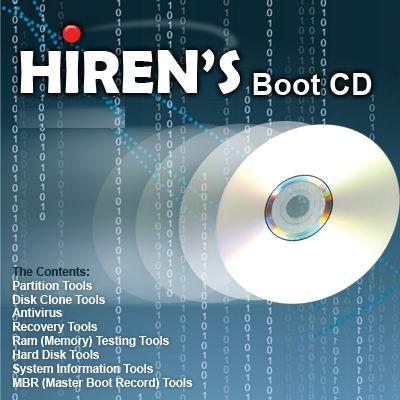
Hiren's BootCD 9.8
All in One Bootable CD which has all these utilities
. USB 메모리에 Hiren's BootCD 넣어 부팅하기
. Hiren's BootCD From USB Flash Drive (USB Pen Drive)
--------------------------------------------------
파일 주출 :
이미지의 BootCD폴더에 있는 uharcd.exe와 추출할 파일을 한 폴더에 꺼내놓고
프롬프트 상에서 아래의 명령어를 하시면 됩니다 ex) HddTools.uha를 추출할 경우
uharcd e HddTools.uha
---------------------------------------------------
—————————————————————————-
Partition Tools
—————————————————————————-
Acronis Disk Director 10.0.2160
Paragon Partition Manager 7.0.1274
Partition Commander 9.01
Ranish Partition Manager 2.44
The Partition Resizer 1.3.4
Smart Fdisk 2.05
SPecial Fdisk 2000.03t
eXtended Fdisk 0.9.3
GDisk 1.1.1
Super Fdisk 1.0
Partition Table Editor 8.0
—————————————————————————-
Backup Tools
—————————————————————————-
Norton Ghost 11.5
Acronis True Image 8.1.945
Partition Saving 3.71
COPYR.DMA Build013
DriveImageXML 2.02
Drive SnapShot 1.39
Ghost Image Explorer 11.5
DriveImage Explorer 5.0
WhitSoft File Splitter 4.5a
Express Burn 4.25
Smart Driver Backup 2.12
Double Driver 1.0
DriverBackup! 1.0.3
—————————————————————————-
Recovery Tools
—————————————————————————-
Active Uneraser 3.0
Ontrack Easy Recovery Pro 6.10
Winternals Disk Commander 1.1
TestDisk 6.10
Lost & Found 1.06
DiyDataRecovery Diskpatch 2.1.100
Prosoft Media Tools 5.0 v1.1.2.64
PhotoRec 6.10
Winsock 2 Fix for 9x
XP TCP/IP Repair 1.0
Active Undelete 5.5
Restoration 3.2.13
GetDataBack for FAT 2.31
GetDataBack for NTFS 2.31
Recuva 1.24.399
Partition Find and Mount 2.3.1
Unstoppable Copier 4b
scratches or that just give errors when reading data.
—————————————————————————-
Testing Tools
—————————————————————————-
PC-Check 6.5
Ontrack Data Advisor 5.0
The Troubleshooter 7.02
PC Doctor 2004
CPU/Video/Disk Performance Test 5.7
Test Hard Disk Drive 1.0
Disk Speed1.0
S&M Stress Test 1.9.1
Monitor Tester 1.0
—————————————————————————-
RAM (Memory) Testing Tools
—————————————————————————-
Memtest86+ 2.11
MemTest 1.0
—————————————————————————-
Hard Disk Tools
—————————————————————————-
SeaTools for Dos 1.10
Western Digital Data Lifeguard Tools 11.2
Western Digital Diagnostics (DLGDIAG) 5.04f
Maxtor PowerMax 4.23
Maxtor amset utility 4.0
Maxtor(or any Hdd) Low Level Formatter 1.1
Fujitsu HDD Diagnostic Tool 7.00
Fujitsu IDE Low Level Format 1.0
Samsung HDD Utility(HUTIL) 2.10
Samsung Disk Diagnose (SHDIAG) 1.28
Samsung The Drive Diagnostic Utility (ESTOOL) 2.11
IBM/Hitachi Drive Fitness Test 4.14
IBM/Hitachi Feature Tool 2.11
Gateway GwScan 5.12
ExcelStor's ESTest 4.50
MHDD 4.6
WDClear 1.30
Toshiba Hard Disk Diagnostic 2.00b
HDD Regenerator 1.51
HDAT2 4.53
Ontrack Disk Manager 9.57
Norton Disk Doctor 2002
Norton Disk Editor 2002
Hard Disk Sentinel 0.04
Active Kill Disk 4.1
SmartUDM 2.00
Victoria 3.33e and 3.52rus
HDD Erase 4.0
HDD Scan 3.1
HDTune 2.55
Data Shredder 1.0
—————————————————————————-
System Information Tools
—————————————————————————-
PCI and AGP info Tool (0903)
System Analyser 5.3u
Navratil Software System Information 0.60.32
Astra 5.41
HWiNFO 5.2.5
PC-Config 9.33
SysChk 2.46
CPU Identification utility 1.16
CTIA CPU Information 2.7
Drive Temperature 1.0
PC Wizard 2008.1.871
SIW 2009-02-24
CPU-Z 1.50
PCI 32 Sniffer 1.4 (0903)
Unknown Devices 1.2 (0903)
—————————————————————————-
MBR (Master Boot Record) Tools
—————————————————————————-
MBR Tool 2.2.100
DiskMan4
BootFix Utility
MBR SAVE / RESTORE 2.1
Boot Partition 2.60
Partition Table Doctor 3.5
Smart Boot Manager 3.7.1
Bootmagic 8.0
MBRWizard 2.0b
—————————————————————————-
BIOS / CMOS Tools
—————————————————————————-
BIOS Cracker 4.8
BIOS Cracker 1.4
BIOS Utility 1.35.0
!BIOS 3.20
DISKMAN4
UniFlash 1.40
Kill CMOS
Award DMI Configuration Utility 2.43
—————————————————————————-
MultiMedia Tools
—————————————————————————-
QuickView Pro 2.58
MpxPlay 1.56
—————————————————————————-
Password Tools
—————————————————————————-
Offline NT/2K/XP Password Changer
Registry Reanimator 1.02
NTPWD
Registry Viewer 4.2
ATAPWD 1.2
Content Advisor Password Remover 1.0
Password Renew 1.1
WindowsGate 1.1
WinKeyFinder 1.73
activation related files, backup Microsoft Office 97, 2000 SP2, XP/2003 keys etc.
XP Key Reader 2.7
ProduKey 1.35
Wireless Key View 1.20
—————————————————————————-
NTFS (FileSystems) Tools
—————————————————————————-
NTFS 4 Dos 1.9
Paragon Mount Everything 3.0
NTFS Dos 3.02
EditBINI 1.01
—————————————————————————-
Browsers / File Managers
—————————————————————————-
(Similar to Norton Commander)
Dos Command Center 5.1
File Wizard 1.35
File Maven 3.5
transfers via serial or parallel cable
FastLynx 2.0
LapLink 5.0
Dos Navigator 6.4.0
Mini Windows 98
Added 7-Zip, Disk Defragmenter, Notepad / RichText Editor,
Image Viewer, .avi .mpg .divx .xvid Movie Player, etc...
7-Zip 4.65
Off By One Browser 3.5d
—————————————————————————-
Other Tools
—————————————————————————-
DosCDroast beta 2
Universal TCP/IP Network 6.4
network. The network can either be a peer-to-peer or a server based
network, it contains 91 different network card drivers
NewSID 4.10
Registry Editor PE 0.9c
—————————————————————————-
Dos Tools
—————————————————————————-
Universal USB Driver 2
ASUSTeK USB Driver 3
SCSI Support
SATA Support
1394 Firewire Support
Interlnk support at COM1
Interlnk support at LPT1
—————————————————————————-
and too many great dos tools
—————————————————————————-
| extract.exe | pkzip.exe | pkunzip.exe | unrar.exe | rar.exe |
| ace.exe | lha.exe | gzip.exe | uharcd.exe | mouse.com |
| attrib.com | deltree.exe | xcopy.exe | diskcopy.com | imgExtrc.exe |
| undelete.com | edit.com | fdisk.exe | fdisk2.exe | fdisk3.exe |
| lf.exe | delpart.exe | wipe.com | zap.com | format.com |
| move.exe | more.com | find.exe | hex.exe | debug.exe |
| split.exe | mem.exe | mi.com | sys.com | smartdrv.exe |
| xmsdsk.exe | killer.exe | share.exe | scandisk.exe | scanreg.exe |
| guest.exe | doskey.exe | duse.exe | biosdtct.exe | setver.exe |
| intersvr.exe | interlnk.exe | loadlin.exe | lfndos.exe | doslfn.com |
—————————————————————————-
Cleaners
—————————————————————————-
WinDirStat 1.1.2.80
CCleaner 2.17.853
—————————————————————————-
Optimizers
—————————————————————————-
NT Registry Optimizer 1.1j
DefragNT 1.9
JkDefrag 3.36
—————————————————————————-
Process Tools
—————————————————————————-
Process Explorer 11.33
Pocket KillBox 2.0.0.978
Unlocker 1.8.7
Access is denied, The file is in use by another program etc.
CurrPorts 1.60
—————————————————————————-
Startup Tools
—————————————————————————-
Explorer shell extensions,toolbars, browser helper objects, Winlogon notifications,
auto-start services, Scheduled Tasks, Winsock, LSA Providers, Remove Drivers
and much more which helps to remove nasty spyware/adware and viruses.
Silent Runners Revision 59
Startup Control Panel 2.8
Startup Monitor 1.02
HijackThis 2.0.2
—————————————————————————-
Tweakers
—————————————————————————-
Automatic Updates, SSL, HTTPS, and Cryptography service (signing/verification)
issues, Reinstall internet explorer etc. comes with the policy scanner
Ultimate Windows Tweaker 1.0
TweakUI 2.10
Xp-AntiSpy 3.97.2
Shell Extensions Manager (ShellExView) 1.36
EzPcFix 1.0.0.16
—————————————————————————-
Antivirus Tools
—————————————————————————-
Spybot - Search & Destroy 1.6.2 (0903)
SpywareBlaster 4.1 (0903)
SmitFraudFix 2.400
ComboFix (0903)
CWShredder 2.19
RootkitRevealer 1.7.1
Ad-Aware SE Personal 1.06 (0903)
ISO MD5: b71a760fee5f3acabb2994de004dec2b
----------------------------------------
Hiren's BootCD 9.8 New
----------------------------------------
+ ClamWin Antivirus (0803)
+ ComboFix (0803)
+ Samsung ESTOOL 2.11z
+ ERD Explorer 2003
+ XP Key Reader 2.7
- McAfee Antivirus
Acronis Disk Director 10.0.2160
DriveImageXML 2.02
IBM/Hitachi Drive Fitness Test 4.14
Universal TCP/IP Network 6.4
Ghost 11.5.0.2165
Ghost Walker 11.5.0.2165
Ghost Image Explorer 11.5.0.2165
Partition Saving 3.71
Seagate Seatools Graphical v2.13b
Western Digital Data Lifeguard Tools 11.2
Hard Disk Sentinel 0.04
CPU Identification utility 1.16
7-Zip 4.65
Recuva 1.24.399
Unstoppable Copier 4b
Express Burn 4.25
Process Explorer 11.33
Autoruns 9.39
CurrPorts 1.60
CPU-Z 1.50
SmitFraudFix 2.400
CCleaner 2.17.853
Shell Extensions Manager 1.36
Xp-AntiSpy 3.97.2
SIW 2009-02-24
Spybot - Search & Destroy 1.6.2 (0803)
SpywareBlaster 4.1(0803)
PCI 32 Sniffer 1.4 (0803)
Ad-Aware SE Personal 1.06 (0803)
PCI and AGP info Tool (0803)
Unknown Devices 1.2 (0803)
USB 메모리에 Hiren's BootCD 넣어 부팅하기
1▶ Hiren;s bootcd를 준비합니다
2▶ USB_TOOL_SETUP_1_1.exe 다운을 받습니다 (구글링, "HP USB TOOL")
3▶ extract-boot-file을 다운받아 압축을 풉니다
4▶ 1에서 준비한 Hiren's.BootCD.9.5.iso파일을
3번 압축을 푼 폴더의 bootusb폴더에 iso파일 자체로 복사(이동)합니다
5▶ 3번 압축을 푼 폴더의 Get_Boot_Files.cmd 파일을 실행합니다
C:\USB 폴더에 Win98용 Booting 파일들이 생성됩니다
6▶ winimage나 utlraIso 등의 프로그램을 이용해 Hiren's.BootCD.iso 파일을
open하여 C:\USB폴더에 추출합니다
모두 추출해도 되고 Bootcd폴더(sub폴더포함)만 추출해도 됩니다
7▶ 2번에서 다운받은 usb tool step 프로그램 설치 후 실행합니다
파일 시스템 : fat32 선택
디스크 이름 : 아무렇게나 (예 SOS)
포멧설정 : DOS 부팅디스크 만들기
DOS 파일시스템 위치 지정 : C:\Program Files\HP USB TOOL\WIN988
시작을 누르면 일단 booting 가능 usb가 만들어 집니다
8▶ 6번에서 만들어 놓은 c:\usb폴더 내용을 usb 장치에 복사합니다
이때 io.sys와 msdos.sys는 덮어쓰기 하지 않습니다 (덮어쓰면 부팅이 안 됩니다)
9▶ usb 부팅 후 hiren menu 뜨고 menu 선택시 유틸리티들이 잘 실행되는지 확인
'컴퓨터 자료' 카테고리의 다른 글
| Thunder 5 ko - 다운로더 (0) | 2009.03.15 |
|---|---|
| Shuttle SS51 XPC SS51 - 주연테크 베어본 드라이버 (0) | 2009.03.14 |
| 써멀그리스 도포 방법 (0) | 2009.03.10 |
| 2090 바이러스 (0) | 2009.02.11 |
| 가볍고 강력한 백 신 nod32 2.7 [설정 v.2.2] (0) | 2009.02.04 |




 invalid-file
invalid-file invalid-file
invalid-file





























 Acronis Disk Director 10.0_ug.en.pdf
Acronis Disk Director 10.0_ug.en.pdf


































































































































 invalid-file
invalid-file

